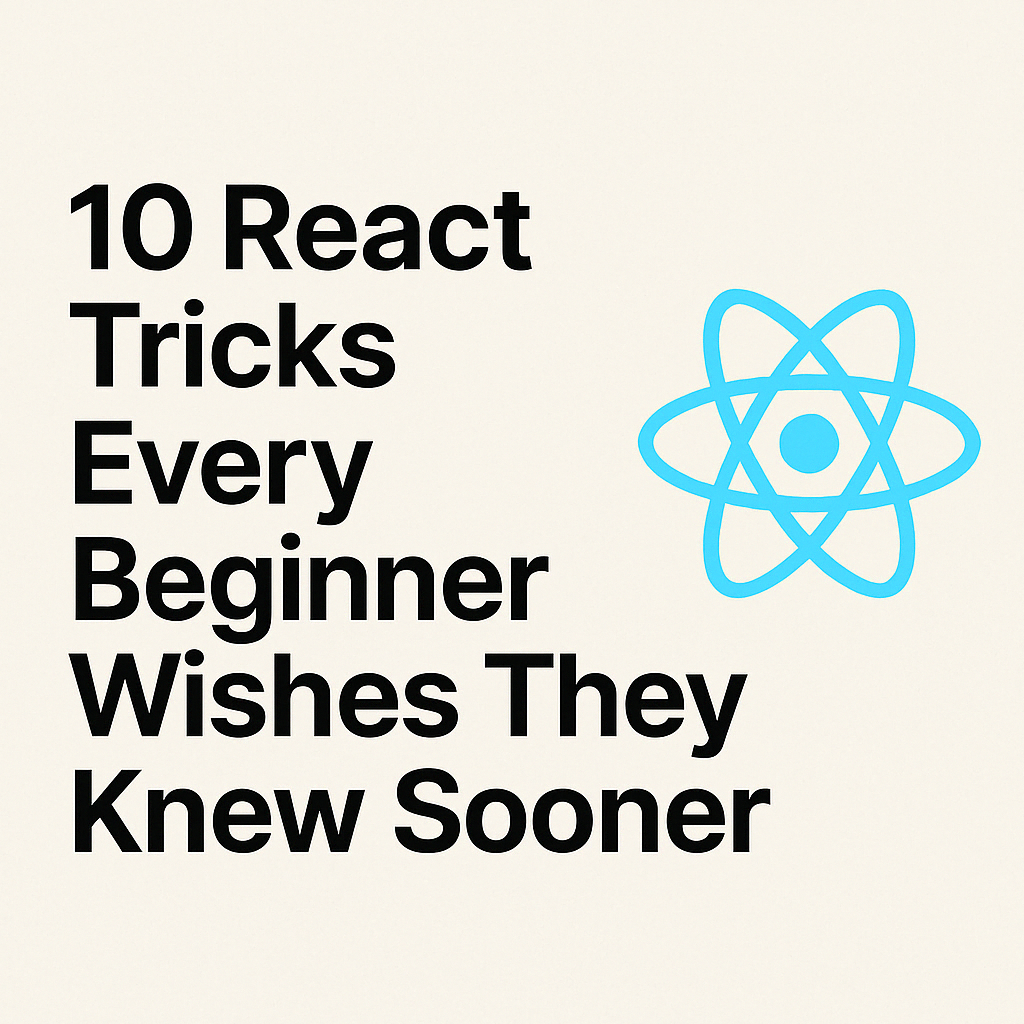Introduction
10 React Tricks Every Beginner Wishes They Knew Sooner. React is one of the most popular JavaScript libraries for building user interfaces. Its component-based architecture, virtual DOM, and strong ecosystem make it a go-to choice for front-end development. But for beginners, React can feel overwhelming. When you’re just starting out, it’s easy to miss out on some incredibly useful tips and best practices that can save you hours of debugging and help you write cleaner, more efficient code.
In this blog, we’ll uncover 10 React tricks that most beginners wish they knew earlier. Whether you’re just starting out or looking to level up your skills, these tips will help you become more confident and productive with React.
Table of Contents
1. Use Destructuring for Cleaner Code
Instead of accessing props or state like this:
const Greeting = (props) => {
return <h1>Hello, {props.name}!</h1>;
};
Destructure the values directly:
const Greeting = ({ name }) => {
return <h1>Hello, {name}!</h1>;
};
This makes your code more readable and reduces repetition.
2. Default Props and Prop Types
Setting default values and validating props can save a lot of debugging time.
Greeting.defaultProps = {
name: 'Guest'
};
For type checking:
npm install prop-types
import PropTypes from 'prop-types';
Greeting.propTypes = {
name: PropTypes.string.isRequired
};
3. Use the key Prop Correctly
When rendering lists, always provide a unique key:
{items.map(item => (
<li key={item.id}>{item.name}</li>
))}
Avoid using array index as key unless you’re sure the list won’t change.
4. Use Short-Circuiting for Conditional Rendering
Instead of writing long if-else statements:
{isLoggedIn && <LogoutButton />}
Short-circuiting keeps the JSX clean and easy to read.
5. Master the useEffect Hook
useEffect can be confusing at first. Remember:
- It runs after every render.
- You can control when it runs using the dependency array.
useEffect(() => {
document.title = `Hello, ${name}`;
}, [name]); // Only runs when 'name' changes
For a deeper dive, check out this excellent guide on useEffect.
6. Use React Developer Tools
Install the React Developer Tools extension for Chrome or Firefox. It allows you to:
- Inspect component hierarchies
- Check props and state
- Debug performance issues
You can get it here: React Developer Tools
7. Keep Components Small and Focused
Break large components into smaller ones. Each component should ideally do one thing. This makes it easier to test, reuse, and debug.
// Instead of a large component
const UserProfile = () => {
return (
<div>
<Avatar />
<UserBio />
<UserPosts />
</div>
);
};
8. Use Fragments to Avoid Extra Nodes
React requires a single parent element in JSX, but sometimes you don’t want to add extra DOM elements. Use <></> or React.Fragment:
return (
<>
<h1>Title</h1>
<p>Description</p>
</>
);
9. Leverage CSS Modules or Styled Components
For scoped and modular styling:
import styles from './Button.module.css';
<button className={styles.primary}>Click Me</button>
Alternatively, try styled-components:
npm install styled-components
import styled from 'styled-components';
const Button = styled.button`
background-color: blue;
color: white;
`;
10. Learn the React Ecosystem
React is just the view layer. Learn how to work with:
- React Router for routing
- Redux or Context API for state management
- Axios or Fetch for API calls
- Testing libraries like Jest and React Testing Library
Each tool complements React and prepares you for real-world projects.
Great resource: React Official Docs
Conclusion
React is a powerful library that can supercharge your front-end development, but it also comes with a learning curve. By understanding these 10 tricks early on, you’ll write cleaner, more maintainable, and scalable React code. The key is to keep practicing, keep building, and keep exploring the ever-growing React ecosystem.
Got a trick of your own that helped you? Share it in the comments or tag me on social media – I’d love to hear it!
Find more React content at: https://allinsightlab.com/category/software-development