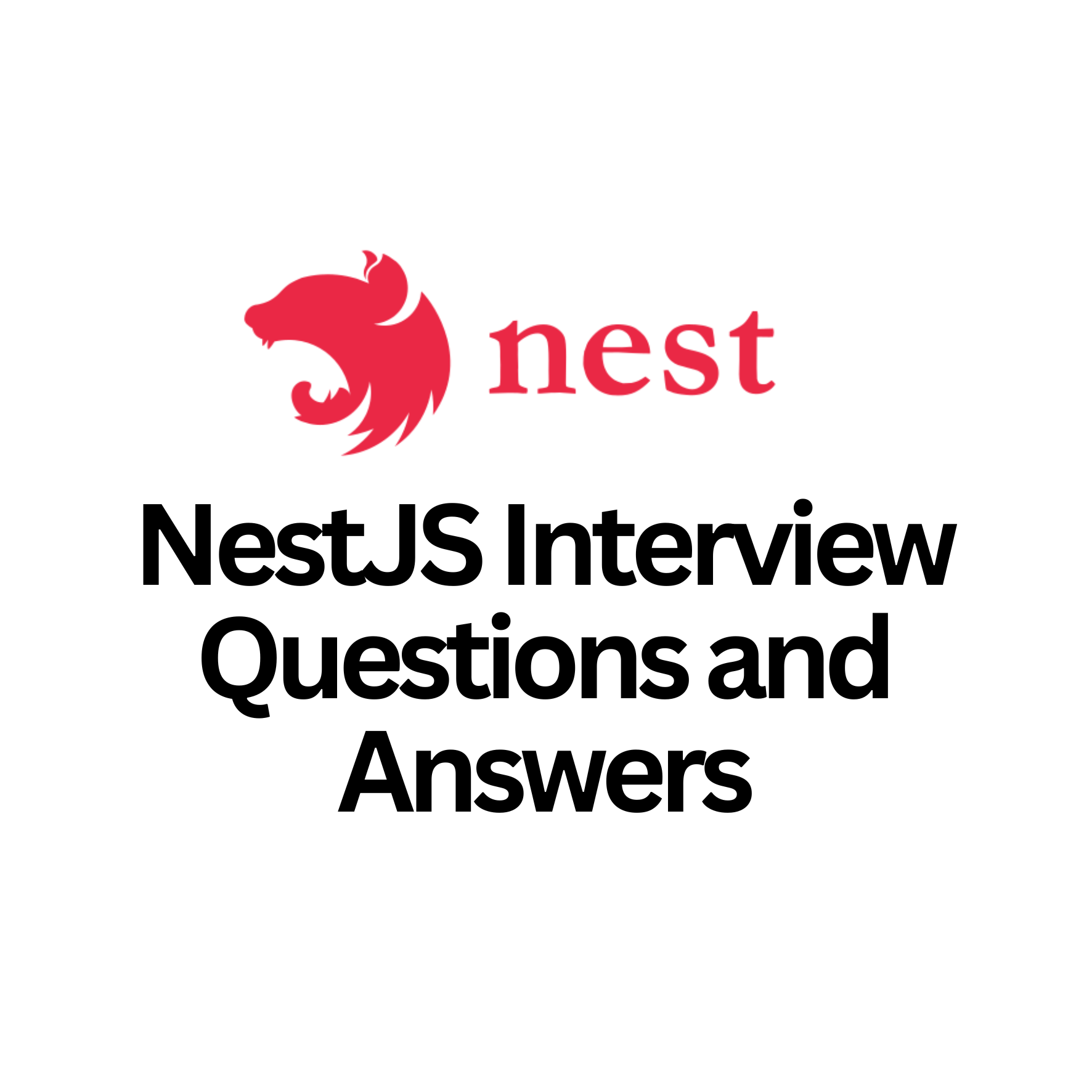Explore the top 20 essential NestJS interview questions and answers for backend developers. Learn about modules, dependency injection, microservices, and other key features of the NestJS framework to ace your next interview. Perfect for developers preparing for NestJS and Node.js backend roles.
NestJS is rapidly becoming one of the most popular frameworks for building scalable, maintainable, and efficient server-side applications with Node.js. Its TypeScript-first approach, modular architecture, and robust features make it an excellent choice for developers aiming to build enterprise-level applications. Whether you’re preparing for a NestJS interview or want to deepen your knowledge, this blog will guide you through the top 20 essential NestJS interview questions and answers.
Table of Contents
1. What is NestJS?
Answer:
NestJS is a progressive, TypeScript-based Node.js framework used for building scalable and efficient server-side applications. It is heavily inspired by Angular and provides an out-of-the-box architecture for building applications with an emphasis on maintainability and scalability.
2. What are the core features of NestJS?
Answer:
NestJS offers several key features that make it a robust framework for backend development:
- Modular architecture
- Dependency Injection
- TypeScript support
- Middleware support
- Built-in testing tools
- Easy integration with other libraries (e.g., Express, Fastify)
- Support for microservices and real-time data processing
3. Explain the concept of modules in NestJS.
Answer:
A module in NestJS is a class annotated with the @Module() decorator. It groups related controllers, providers, and services together to create cohesive units within an application. Modules promote code reusability and maintainability.
4. What is a controller in NestJS?
Answer:
Controllers in NestJS handle incoming HTTP requests and return responses to the client. They use decorators like @Get(), @Post(), and @Put() to define route handlers. Controllers work as the entry point to the application’s logic.
5. What is Dependency Injection in NestJS?
Answer:
Dependency Injection (DI) in NestJS is a design pattern that allows classes to obtain their dependencies from an external source rather than creating them internally. DI makes it easier to manage class dependencies, improves testability, and promotes loose coupling between components.
6. How do you create a service in NestJS?
Answer:
A service in NestJS is created by defining a class and decorating it with @Injectable(). Services contain business logic and can be injected into controllers or other services.
@Injectable()
export class MyService {
getHello(): string {
return 'Hello World';
}
}
7. What is a provider in NestJS?
Answer:
Providers are classes that can be injected into other components (e.g., controllers, other services) via dependency injection. Providers contain logic such as database interactions, external API calls, or caching mechanisms.
8. Explain the @Injectable() decorator.
Answer:
The @Injectable() decorator marks a class as a provider, making it available for NestJS’s dependency injection system. It ensures that instances of the class can be injected into constructors of other components.
9. What is middleware in NestJS?
Answer:
Middleware is a function that runs before the route handler. It can modify the request or response object or perform additional tasks like logging, authentication, and validation before passing the request to the controller.
10. What is the role of the @Body(), @Query(), @Param() decorators?
Answer:
These decorators are used to extract data from HTTP requests:
@Body()extracts data from the request body (POST, PUT).@Query()extracts query parameters from the URL.@Param()extracts route parameters.
11. What is the use of @UseGuards() in NestJS?
Answer:
The @UseGuards() decorator is used to apply guards to routes or controllers. Guards control the flow of requests and are commonly used for authentication and authorization checks.
12. What are guards in NestJS?
Answer:
Guards in NestJS are used to handle authorization and other logic before the route handler executes. They allow you to control whether a request can proceed based on specific conditions (e.g., role-based access).
13. What is the @Query() decorator used for?
Answer:
The @Query() decorator is used to extract query parameters from the URL. It is commonly used in GET requests to retrieve data passed as query parameters.
14. Explain the use of @Get(), @Post(), @Put(), @Delete() decorators.
Answer:
These decorators map HTTP methods to controller methods:
@Get(): Handles GET requests (retrieve data).@Post(): Handles POST requests (create new data).@Put(): Handles PUT requests (update existing data).@Delete(): Handles DELETE requests (remove data).
15. How does NestJS support microservices?
Answer:
NestJS provides a powerful microservices framework that supports multiple transport layers like Redis, RabbitMQ, and Kafka. It enables developers to build loosely coupled, distributed systems that can communicate through events or messages.
16. What is the @Module() decorator used for?
Answer:
The @Module() decorator is used to define modules in NestJS. It tells NestJS which controllers, providers, and other modules the current module depends on.
@Module({
imports: [],
controllers: [MyController],
providers: [MyService],
})
export class AppModule {}
17. How do you implement validation in NestJS?
Answer:
Validation in NestJS can be implemented using the class-validator package. You can define validation rules in DTOs (Data Transfer Objects) and NestJS automatically validates the input data before it is passed to the controller.
import { IsString } from 'class-validator';
class CreateUserDto {
@IsString()
name: string;
}
18. What is an interceptor in NestJS?
Answer:
Interceptors are used to add extra logic before or after the execution of a method. They can be used for tasks like logging, transforming the response, or implementing caching mechanisms.
19. How do you handle exceptions in NestJS?
Answer:
NestJS provides a built-in HttpException class to throw HTTP errors with custom messages and status codes. NestJS also includes a global exception filter that catches unhandled exceptions and formats them before sending them to the client.
throw new HttpException('Forbidden', HttpStatus.FORBIDDEN);
20. What is the difference between nestjs/express and nestjs/fastify?
Answer:
The difference between nestjs/express and nestjs/fastify lies in their underlying HTTP server implementations.
nestjs/express: Uses the Express.js framework, which is widely known and used. It is simple and flexible but might not offer the best performance for large-scale applications.nestjs/fastify: Uses Fastify, which is known for its high performance, especially in handling large amounts of requests. It is ideal for building highly performant applications but may require more configuration.
Conclusion
NestJS is a powerful framework that offers a modular architecture, easy-to-use decorators, and strong support for TypeScript, making it an excellent choice for building scalable and maintainable backend applications. By understanding the core concepts and best practices, you can prepare for interviews and elevate your NestJS development skills. Hopefully, these 20 questions and answers will give you a solid foundation for mastering NestJS and acing your next interview.