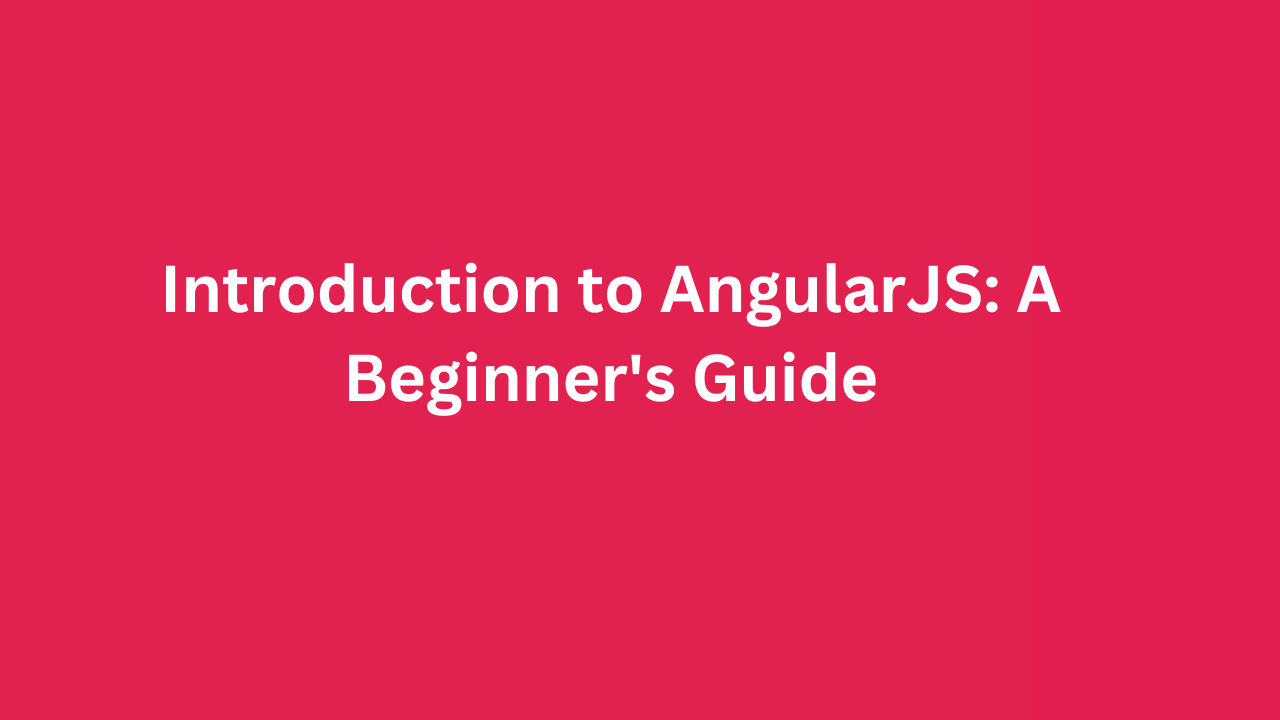AngularJS is a powerful JavaScript framework that has been at the forefront of modern web development for quite a few years. While its successor, Angular, is widely used today, AngularJS still holds significant importance in understanding the evolution of web frameworks and front-end development. In this blog, we will take a beginner’s approach to AngularJS, exploring its core concepts, features, and why it has been so influential in web development.
Table of Contents
What is AngularJS?
AngularJS, also known simply as Angular 1.x, is an open-source front-end web application framework developed by Google. It was first released in 2010 with the goal of simplifying the process of building dynamic, single-page web applications (SPAs). The main selling point of AngularJS was its ability to extend the functionality of HTML by adding custom tags and attributes, allowing developers to create highly interactive web applications.
AngularJS was designed to make development more efficient by providing features such as two-way data binding, dependency injection, and a powerful templating system. It revolutionized the way developers approached JavaScript frameworks, offering a new way to structure and build modern web apps.
Why Use AngularJS?
Before AngularJS, web development was mainly centered around jQuery, where developers had to manually manipulate the DOM (Document Object Model) and handle complex interactions. This approach often led to code that was difficult to maintain and scale.
AngularJS provided a solution to this problem by introducing a set of features that made it easier to develop, test, and maintain dynamic web applications. Some of the key reasons why AngularJS gained popularity include:
- Two-way Data Binding: AngularJS automatically synchronizes the model and the view. This means that when the data in the model changes, the view is updated, and vice versa. This eliminates the need for manual DOM manipulation and ensures that the user interface (UI) always reflects the current state of the application.
- Dependency Injection: AngularJS uses dependency injection to make components modular and reusable. Dependencies (such as services or other components) are injected into controllers or directives, promoting better code organization and testability.
- Directives: AngularJS allows developers to create custom HTML tags and attributes called directives. These directives can be used to add custom behavior to HTML elements, making it easier to create reusable components and manage complex UIs.
- MVC Architecture: AngularJS follows the Model-View-Controller (MVC) architecture, which helps in separating the application’s logic from the user interface. The model represents the data, the view represents the UI, and the controller handles the interaction between the two. This separation of concerns makes the code easier to maintain and scale.
- Testability: AngularJS was built with testing in mind. It provides tools for unit testing and end-to-end testing, making it easier to ensure the quality and reliability of your code. Developers can easily test individual components of their applications, resulting in more robust and error-free code.
Core Features of AngularJS
1. Two-way Data Binding
The most prominent feature of AngularJS is two-way data binding. This mechanism ensures that changes in the model are reflected in the view and vice versa. It reduces the need for manual DOM manipulation and allows developers to focus more on business logic rather than updating the UI.
For example, if you bind a model to an input field, when the user types into the field, the model is automatically updated. Similarly, if the model changes programmatically, the input field is automatically updated to reflect the new value.
2. Directives
Directives are one of the core features of AngularJS that allow you to extend HTML with new functionality. AngularJS provides several built-in directives, such as ng-model, ng-repeat, and ng-if, that enable you to add dynamic behavior to your application’s HTML.
You can also create custom directives that define your own reusable components or behaviors. Directives help keep your HTML clean and improve code reusability.
For example, the ng-repeat directive allows you to repeat an HTML element for each item in a list:
<div ng-repeat="item in items">
<p>{{ item.name }}</p>
</div>
This simple directive loops through the items array and renders each item’s name in the list.
3. Controllers
In AngularJS, controllers are used to manage the data and behavior of the application. A controller is typically responsible for handling user inputs, interacting with services, and updating the model. It acts as the glue between the view (HTML) and the model (data).
Controllers are defined using the ng-controller directive and are usually associated with a specific view. Here’s an example of a simple controller in AngularJS:
<div ng-controller="MyController">
<p>{{ message }}</p>
</div>
<script>
angular.module('myApp', [])
.controller('MyController', function($scope) {
$scope.message = 'Hello, AngularJS!';
});
</script>
In this example, the MyController is associated with the view and sets the value of the message variable, which is displayed on the UI.
4. Services
Services in AngularJS are used to organize and share business logic across different components of the application. They are typically used to fetch data from an API, perform calculations, or manage shared state. Services are reusable, maintainable, and testable.
AngularJS provides several built-in services such as $http for making HTTP requests, $route for managing routes, and $scope for interacting with the view.
Here’s an example of a service that fetches data from an API:
angular.module('myApp', [])
.service('DataService', function($http) {
this.getData = function() {
return $http.get('https://api.example.com/data');
};
});
5. Filters
Filters in AngularJS allow you to format and transform data before displaying it in the view. AngularJS provides several built-in filters, such as currency, date, and uppercase, that can be applied to model data.
For example, to display a number in currency format, you can use the currency filter:
<p>{{ price | currency }}</p>
6. Routing
AngularJS provides a powerful routing mechanism through the ngRoute module. This allows you to create single-page applications (SPAs) where different views or templates are loaded dynamically based on the URL. Routing enables you to build complex, multi-page applications that feel like traditional websites.
For example, you can define routes like this:
angular.module('myApp', ['ngRoute'])
.config(function($routeProvider) {
$routeProvider
.when('/home', {
templateUrl: 'home.html',
controller: 'HomeController'
})
.when('/about', {
templateUrl: 'about.html',
controller: 'AboutController'
})
.otherwise({
redirectTo: '/home'
});
});
This configures two routes: /home and /about, each associated with a template and controller.
Conclusion
AngularJS has had a significant impact on how developers build web applications. Its powerful features like two-way data binding, directives, controllers, and services allow developers to create dynamic and maintainable applications with ease. Even though AngularJS has been succeeded by Angular (version 2 and beyond), it laid the foundation for modern web frameworks and continues to be relevant for legacy projects.
As a beginner, understanding AngularJS provides valuable insights into the evolution of front-end development and prepares you to work with more advanced frameworks like Angular. While learning AngularJS, it’s important to explore its core features and experiment with building simple applications to gain hands-on experience.
Although AngularJS has been largely superseded by Angular, its impact on web development remains undeniable, and mastering it can help developers understand the principles of modern frameworks. Whether you’re looking to work with legacy AngularJS applications or understand the evolution of web frameworks, this beginner’s guide provides a solid foundation.