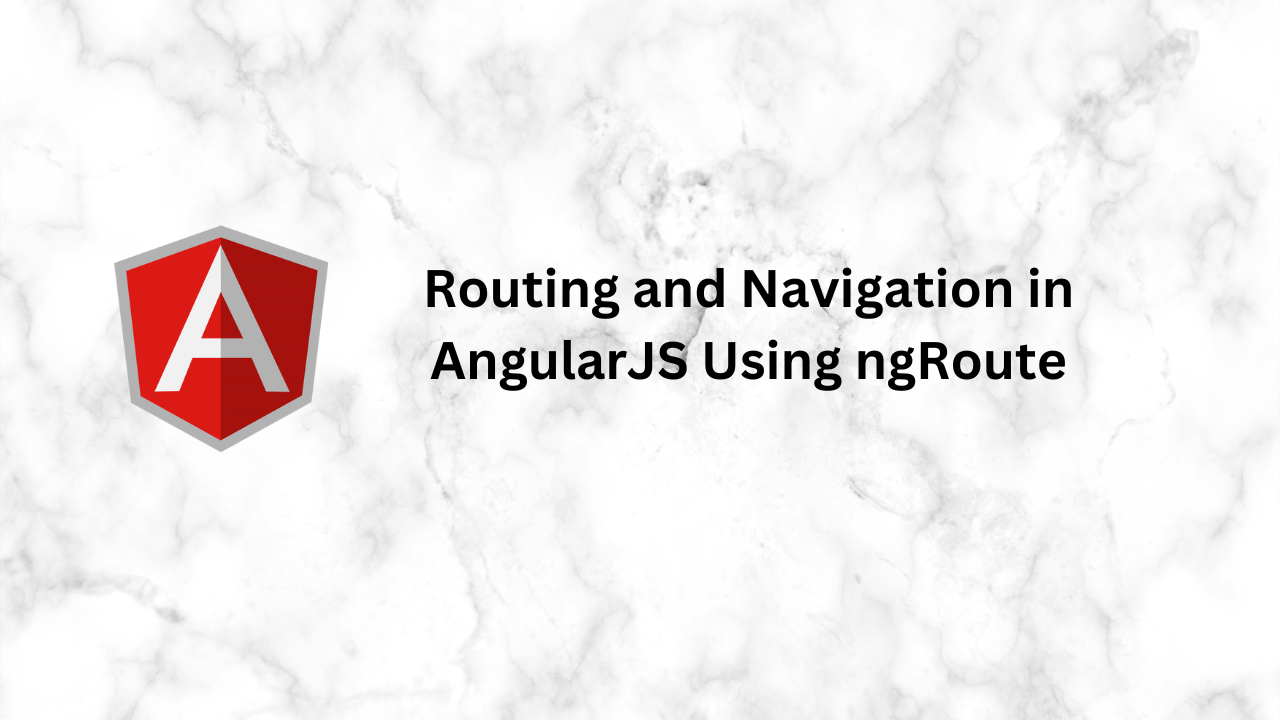“Master routing and navigation in AngularJS with this comprehensive guide on using the ngRoute module. Learn route parameters, resolve property, nested views, and best practices for creating seamless single-page applications. Includes interview questions and practical examples.”
AngularJS revolutionized single-page applications (SPAs) by offering dynamic navigation and routing capabilities, making it seamless to manage views and content in real-time. One of its core modules, ngRoute, simplifies the process of setting up routing, allowing developers to create smooth, intuitive navigation within their web applications. This blog delves deep into AngularJS routing using ngRoute, breaking down its components, implementation, and practical applications, while also including interview questions for those preparing for AngularJS-related roles.
Table of Contents
What is Routing in AngularJS?
Routing in AngularJS allows developers to create SPAs by enabling navigation between different views or templates within the same page. Unlike traditional websites that reload the entire page for navigation, SPAs load content dynamically, resulting in faster and smoother user experiences. AngularJS achieves this using the ngRoute module.
Key Advantages of Routing:
- Improved Performance: Content is loaded dynamically, reducing page reloads.
- Seamless Navigation: Creates a native app-like feel with smooth transitions.
- Efficient Development: Modular design and separation of concerns.
- Dynamic Content: Supports real-time updates without reloading the page.
Getting Started with ngRoute
To implement routing in AngularJS, you first need to include the ngRoute module. Follow these steps to set up and use routing in your AngularJS application:
1. Include Required Scripts
Ensure you include the AngularJS library and the ngRoute module in your project.
<script src="https://ajax.googleapis.com/ajax/libs/angularjs/1.8.2/angular.min.js"></script>
<script src="https://ajax.googleapis.com/ajax/libs/angularjs/1.8.2/angular-route.min.js"></script>
2. Set Up Your Application Module
Add ngRoute as a dependency in your AngularJS module.
var app = angular.module('myApp', ['ngRoute']);
3. Configure Routes
Use the $routeProvider service to define routes for your application.
app.config(function($routeProvider) {
$routeProvider
.when('/home', {
templateUrl: 'home.html',
controller: 'HomeController'
})
.when('/about', {
templateUrl: 'about.html',
controller: 'AboutController'
})
.otherwise({
redirectTo: '/home'
});
});
4. Create Templates
Define templates for each route in separate HTML files.
home.html:
<h1>Welcome to the Home Page</h1>
<p>This is the home view of the application.</p>
about.html:
<h1>About Us</h1>
<p>Learn more about our application and team here.</p>
5. Define Controllers
Create controllers to manage the logic for each route.
app.controller('HomeController', function($scope) {
$scope.message = 'Welcome to Home Page!';
});
app.controller('AboutController', function($scope) {
$scope.message = 'This is the About Page!';
});
6. Add Navigation Links
Use ng-view to dynamically load templates and links for navigation.
<!DOCTYPE html>
<html>
<head>
<title>AngularJS Routing</title>
</head>
<body ng-app="myApp">
<nav>
<a href="#!/home">Home</a>
<a href="#!/about">About</a>
</nav>
<div ng-view></div>
</body>
</html>
Advanced Routing Features
1. Route Parameters
Route parameters allow you to pass data through the URL, enabling dynamic views. For example:
$routeProvider
.when('/user/:id', {
templateUrl: 'user.html',
controller: 'UserController'
});
In the controller, retrieve the parameter using $routeParams:
app.controller('UserController', function($scope, $routeParams) {
$scope.userId = $routeParams.id;
});
user.html:
<h1>User Profile</h1>
<p>User ID: {{ userId }}</p>
2. Resolve Property
The resolve property ensures data is fetched before the view is rendered. This is useful for preloading critical data.
$routeProvider
.when('/dashboard', {
templateUrl: 'dashboard.html',
controller: 'DashboardController',
resolve: {
data: function(DataService) {
return DataService.fetchData();
}
}
});
In the controller, the resolved data is injected:
app.controller('DashboardController', function($scope, data) {
$scope.dashboardData = data;
});
3. Nested Views
AngularJS supports nesting views by using directives like ng-include or designing nested routes.
Common Interview Questions on AngularJS Routing
Basic Questions
- What is routing in AngularJS?
- How does
ngRoutemodule enhance SPAs? - Explain the role of
$routeProvider. - What is the difference between
otherwise()and a defined route?
Intermediate Questions
- How can you pass parameters in AngularJS routes?
- What is the purpose of the
resolveproperty in routing? - How does
$routeParamswork in AngularJS? - Can you explain the concept of lazy-loading routes?
Advanced Questions
- How would you handle authentication and protected routes in AngularJS?
- What are the alternatives to
ngRoutein AngularJS, and why might you use them? - How can you implement error handling for invalid routes in AngularJS?
- Describe a scenario where you used dynamic templates with AngularJS routing.
Best Practices for AngularJS Routing
- Keep Views Modular: Separate templates and logic into manageable files.
- Use
resolvefor Preloading: Fetch critical data before rendering views to improve UX. - Define Default Routes: Always specify a fallback route using
otherwise(). - Secure Routes: Protect sensitive routes by implementing route guards or authentication checks.
- Optimize Templates: Use lightweight templates for faster loading and better performance.
- Leverage Lazy Loading: Load components only when required to improve application efficiency.
Conclusion
AngularJS routing with ngRoute empowers developers to build seamless single-page applications. Its simplicity and flexibility make it an excellent choice for SPAs, providing features like route parameters, resolves, and nested views. While AngularJS has been succeeded by Angular, mastering its routing capabilities offers a solid foundation for understanding modern web frameworks.
Whether you’re a beginner exploring AngularJS or preparing for an interview, routing is a key concept to understand. Practice implementing routes, managing dynamic content, and enhancing navigation to gain confidence and expertise.
For those transitioning to Angular, many routing principles remain applicable, bridging the gap between older and modern frameworks.