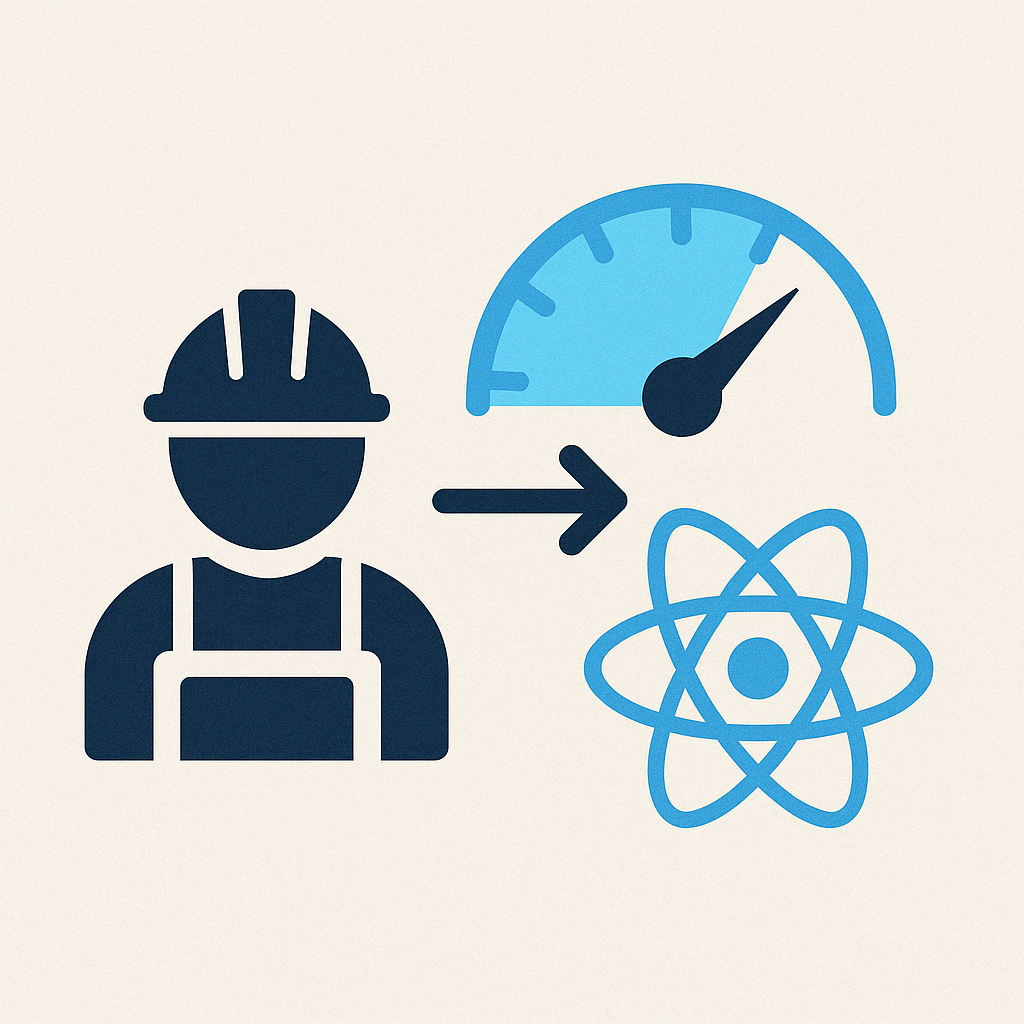Introduction
Turbocharge Your React Apps with Web Workers & Offloading. Have you ever noticed your React app freezing or becoming unresponsive during heavy computations? Whether it’s image processing, data parsing, or running complex algorithms, React apps can struggle with performance when all tasks run on the main thread.
Enter Web Workers — a powerful browser feature that lets you offload expensive tasks to a background thread, keeping your UI buttery smooth.
In this blog, we’ll explore how Web Workers can be integrated with React to supercharge your application performance. We’ll break down concepts, offer practical examples, and provide resources to get you started.
Table of Contents
What Are Web Workers?
Web Workers are JavaScript scripts that run in the background, separate from the main execution thread of a web application. This means you can perform expensive computations without blocking the UI.
Benefits:
- Offload CPU-intensive operations
- Improve UI responsiveness
- Avoid layout jank and freezes
Web Workers communicate with the main thread via messages (postMessage and onmessage). They don’t have access to the DOM, but they can perform logic-heavy tasks like data transformation, math computations, and more.
Learn more: MDN Web Workers Guide
Why Web Workers with React?
React’s rendering happens on the main thread. If this thread is busy with calculations, the UI becomes laggy or non-responsive. Web Workers allow you to run those expensive computations off the main thread, freeing React to focus on rendering.
Use Cases in React:
- Sorting/filtering large data sets
- Image processing or compression
- Complex mathematical operations
- Parsing large JSON files
- Data visualization transformations
Setting Up a Web Worker in React
Let’s create a simple example of offloading a heavy computation using a Web Worker.
1. Create a Worker File (e.g., worker.js)
// public/worker.js
self.onmessage = function (e) {
const result = heavyComputation(e.data);
postMessage(result);
};
function heavyComputation(input) {
let result = 0;
for (let i = 0; i < input; i++) {
result += Math.sqrt(i);
}
return result;
}
2. Use the Worker in Your React Component
import React, { useEffect, useRef, useState } from 'react';
const HeavyComponent = () => {
const workerRef = useRef(null);
const [result, setResult] = useState(null);
useEffect(() => {
workerRef.current = new Worker('worker.js');
workerRef.current.onmessage = (e) => {
setResult(e.data);
};
return () => workerRef.current.terminate();
}, []);
const handleStart = () => {
workerRef.current.postMessage(100000000);
};
return (
<div>
<button onClick={handleStart}>Start Computation</button>
<p>Result: {result}</p>
</div>
);
};
export default HeavyComponent;
This approach keeps your app responsive, even during large computations.
Using Web Workers with Create React App (CRA)
If you’re using CRA, you’ll need a workaround because direct import of .worker.js isn’t supported out of the box. One common method is to use worker-loader:
npm install worker-loader --save-dev
Then in your component:
import Worker from 'worker-loader!./worker.js';
Alternatively, you can eject from CRA or use Vite or Webpack directly for full customization.
Explore more here: Webpack Worker Loader
Tips for Using Web Workers Effectively
- Keep Web Worker code self-contained (no access to DOM)
- Use transferable objects like
ArrayBufferfor performance - Consider using Comlink to simplify messaging
Try Comlink
Comlink abstracts the postMessage API and makes using Web Workers feel like calling regular functions. Check it out: Comlink on GitHub
Alternatives: WebAssembly
For even more performance-critical applications (e.g., video processing, games), you might want to look at WebAssembly (WASM). It allows you to run code written in languages like C++ or Rust in the browser at near-native speed.
WASM + Web Workers = Blazing-fast UIs 🚀
Conclusion
If performance matters to your app — and let’s be honest, it always does — then Web Workers are your secret weapon. They allow your React components to stay responsive and efficient while offloading the heavy lifting to background threads.
Whether you’re working on a data-heavy dashboard, a graphics editor, or just want smoother UI transitions, adding Web Workers to your toolbox is a smart move.
By thoughtfully integrating Web Workers, you can take your React apps from functional to fantastic.
Happy coding!
Find more React content at: https://allinsightlab.com/category/software-development