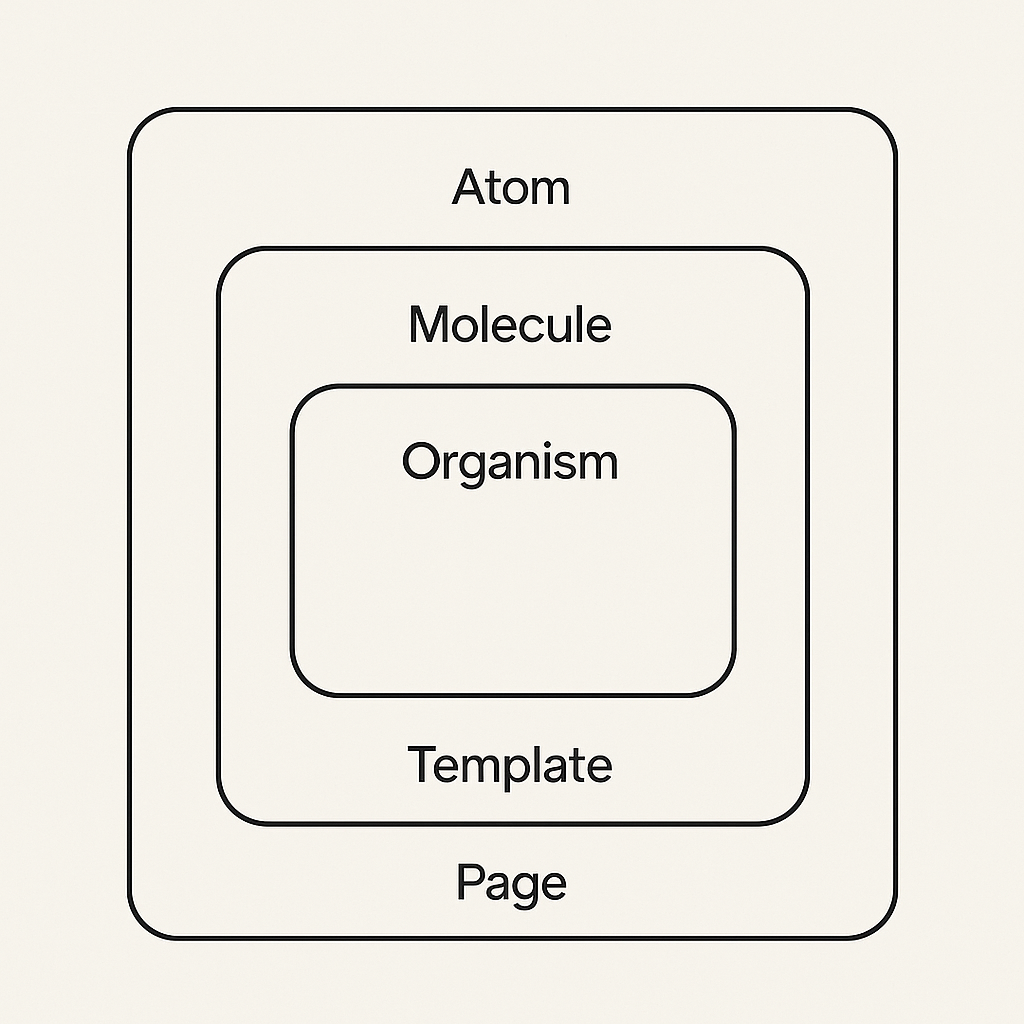Introduction
Atomic Design in React: Organizing Components for Scalability. When starting a new React project, everything feels clean, organized, and manageable. Fast forward a few months, and the once neat file structure now resembles a tangled web of components and folders that no one really wants to touch. Sound familiar?
This is where Atomic Design steps in.
Originally proposed by Brad Frost, Atomic Design is a concept that helps developers and designers create scalable and maintainable design systems by breaking user interfaces down into smaller, reusable parts. While the concept isn’t specific to React, its component-based architecture makes it a perfect match.
In this post, we’ll explore what Atomic Design is, why it matters, and how it can transform the way you structure your React projects — all without diving into code.
Table of Contents
What is Atomic Design?
To put it simply, Atomic Design is a methodology that structures components into five distinct levels, inspired by chemistry:
- Atoms – The most basic building blocks such as buttons, labels, and inputs.
- Molecules – Groups of atoms functioning together as a unit, like a search input with a label and a button.
- Organisms – Complex components composed of multiple molecules and/or atoms. Think of a navigation bar.
- Templates – Page-level structures that combine organisms into a layout.
- Pages – Actual instances of templates with real content injected.
The goal of this system is to build a strong foundation for scalable UIs, where each component has a specific role and level of complexity.
Why Use Atomic Design in React?
As a React developer, you’re already familiar with components. But not all components are created equal. Some are meant to be tiny and reusable, while others represent entire sections of your app. Without a clear structure, teams often struggle with naming conventions, folder structures, and reusability.
Here’s why Atomic Design makes sense for React:
- Improved Scalability: Large projects remain organized and readable.
- Better Reusability: Components at the atom and molecule level can be reused across multiple features or pages.
- Easier Collaboration: Designers and developers speak the same language when components follow a shared hierarchy.
- Reduced Redundancy: Helps avoid rewriting similar UI pieces again and again.
- Consistency in UI: Promotes a unified design language throughout the application.
By using this structure, teams can avoid common pitfalls and ensure that every piece of UI has a clearly defined purpose.
Real-World Example (Without Code)
Imagine you’re working on an e-commerce application. Let’s break down a product card using Atomic Design.
- Atom: The “Add to Cart” button is an atom.
- Molecule: The combination of product image and product title is a molecule.
- Organism: A product card that includes image, title, price, and add-to-cart button becomes an organism.
- Template: A product listing page that holds multiple product cards and a filter bar is a template.
- Page: The final “Shop” page that displays filtered products and actual content is the page.
When this breakdown is followed, each part of your UI is both reusable and easy to locate in the codebase — even months later.
How to Structure Your Folders
While Atomic Design isn’t a strict rulebook, it encourages thoughtful organization. A commonly used folder structure in React could look like this:
/components/atoms/molecules/organisms/templates/pages
This method separates components by their role rather than by feature, which improves clarity and makes collaboration smoother. You’ll never again be unsure whether the “Header” file is just a styled element or a complex structure.
That said, you can always blend Atomic Design with other structuring methods like feature-based or domain-driven design if it suits your project better.
Challenges with Atomic Design
While the benefits are significant, Atomic Design isn’t a silver bullet. Here are a few challenges teams might face:
- Overhead in Smaller Projects: For quick prototypes or smaller apps, Atomic Design may feel like overkill.
- Initial Learning Curve: Teams unfamiliar with the methodology might take some time to adjust.
- Gray Areas in Classification: Not all components fit neatly into one category. Is a card a molecule or an organism? Sometimes, you just have to decide what works for your team.
Despite these challenges, most teams find that the long-term benefits far outweigh the short-term confusion.
Best Practices to Follow
Here are a few tried-and-tested tips for applying Atomic Design effectively:
- Stick to the Definitions: Try not to mix atoms with organisms. Keep your hierarchy clean.
- Use Naming Conventions: Consistent naming reduces confusion and improves collaboration.
- Avoid Premature Optimization: Don’t break down every small element if it isn’t reused. Sometimes a simple button can just be… a button.
- Regularly Refactor: As your app grows, revisit and refactor components to keep things modular.
Conclusion
Atomic Design isn’t just a trendy buzzword — it’s a thoughtful approach to organizing UI that aligns beautifully with the component-based philosophy of React.
By dividing components into atoms, molecules, organisms, templates, and pages, teams can build scalable, reusable, and maintainable interfaces that grow gracefully with the application. While it may require a mindset shift and some initial effort, the long-term clarity and productivity gains are well worth it.
If you’re planning to scale your React project or just want to make your current app easier to navigate and maintain, give Atomic Design a try. You might be surprised at how much cleaner and more intuitive your UI development becomes.
Find more React content at: https://allinsightlab.com/category/software-development