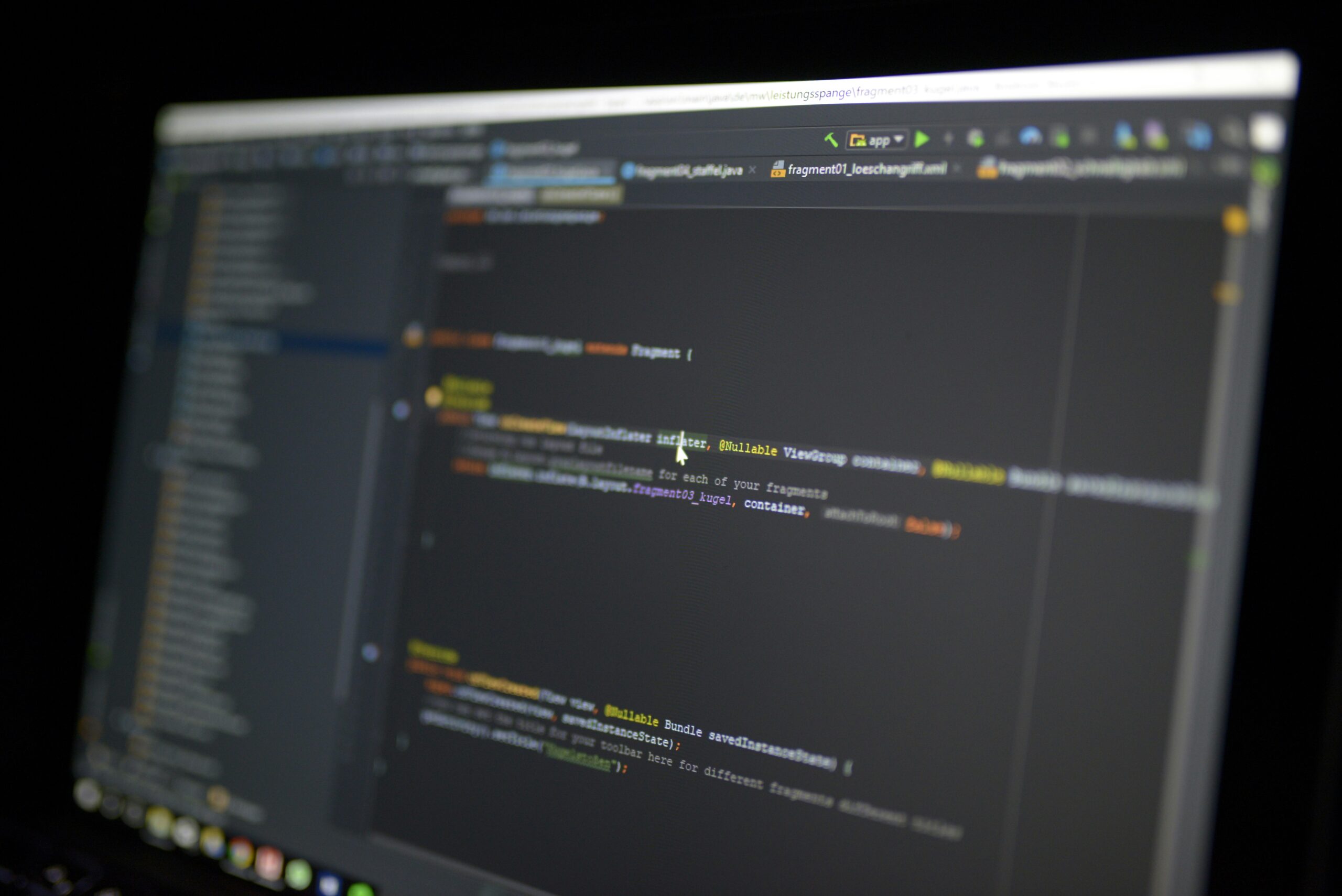To integrate Vue.js and Spring Boot, you’ll be setting up a modern full-stack application where Spring Boot serves as the backend (API) and Vue.js handles the frontend (UI). Below is a step-by-step explanation of the process, including code snippets, and tips for optimizing your blog for SEO.
1. Setup Spring Boot Application
Step 1: Create a Spring Boot Application
Use Spring Initializr (https://start.spring.io/) to generate a new Spring Boot project. Choose dependencies such as Spring Web (for REST API), Spring Boot DevTools (for live reload), and Lombok (for reducing boilerplate code).
Download the generated zip file and open it in your favorite IDE (IntelliJ, VS Code, etc.).
Step 2: Create a REST API in Spring Boot
In your Spring Boot project, create a controller to handle requests from the frontend (Vue.js).
File: src/main/java/com/example/demo/controller/MessageController.java
javaCopy codepackage com.example.demo.controller;
import org.springframework.web.bind.annotation.GetMapping;
import org.springframework.web.bind.annotation.RestController;
@RestController
public class MessageController {
@GetMapping("/api/message")
public String getMessage() {
return "Hello from Spring Boot!";
}
}
Explanation:
@RestController: This annotation marks the class as a controller that returns data directly (no need for view resolution).@GetMapping("/api/message"): This annotation maps HTTP GET requests to thegetMessage()method.getMessage(): This method returns a simple message as a response.
2. Setup Vue.js Application
Step 1: Create a Vue.js Project
You can create a Vue.js application using the Vue CLI. Run the following command in your terminal:
bashCopy codenpm install -g @vue/cli
vue create vue-springboot-app
Choose default settings or configure your Vue app as needed.
Step 2: Add Axios for HTTP Requests
Install Axios to enable communication with the Spring Boot backend:
bashCopy codenpm install axios
Step 3: Configure Axios in Vue.js
Create a Vue component that fetches data from the Spring Boot API.
File: src/components/Message.vue
htmlCopy code<template>
<div>
<h1>{{ message }}</h1>
</div>
</template>
<script>
import axios from 'axios';
export default {
data() {
return {
message: ''
};
},
mounted() {
axios.get('http://localhost:8080/api/message')
.then(response => {
this.message = response.data;
})
.catch(error => {
console.error('There was an error!', error);
});
}
};
</script>
Explanation:
<template>: This part defines the HTML structure of the component. The{{ message }}syntax binds the Vue data property to the UI.axios.get('http://localhost:8080/api/message'): This is the HTTP GET request to fetch data from the Spring Boot backend..then(response => {...}): This is a promise handler that updates themessagedata property with the response from the backend..catch(error => {...}): This handles any errors that occur during the HTTP request.
Step 4: Add the Component to the App
To display the message, modify the main App.vue component to include the Message.vue component.
File: src/App.vue
htmlCopy code<template>
<div id="app">
<Message />
</div>
</template>
<script>
import Message from './components/Message.vue';
export default {
name: 'App',
components: {
Message
}
};
</script>
3. Configure CORS in Spring Boot
By default, the Spring Boot application won’t allow requests from the Vue.js frontend running on a different port. You need to enable CORS (Cross-Origin Resource Sharing).
File: src/main/java/com/example/demo/config/WebConfig.java
javaCopy codepackage com.example.demo.config;
import org.springframework.context.annotation.Bean;
import org.springframework.context.annotation.Configuration;
import org.springframework.web.servlet.config.annotation.CorsRegistry;
import org.springframework.web.servlet.config.annotation.WebMvcConfigurer;
@Configuration
public class WebConfig implements WebMvcConfigurer {
@Override
public void addCorsMappings(CorsRegistry registry) {
registry.addMapping("/api/**").allowedOrigins("http://localhost:8081");
}
}
Explanation:
@Configuration: Marks the class as a configuration class.addCorsMappings: This method configures the CORS settings, allowing requests fromhttp://localhost:8081(the Vue.js dev server) to the/api/**endpoints.
4. Build and Run the Application
Step 1: Run Spring Boot
In your Spring Boot project, run the application using your IDE or from the command line:
bashCopy code./mvnw spring-boot:run
The backend will run at http://localhost:8080.
Step 2: Run Vue.js
Navigate to the Vue.js project directory and run the development server:
bashCopy codenpm run serve
The Vue.js frontend will be available at http://localhost:8081.
5. SEO Best Practices for Your Blog
When writing a blog post about this integration, make sure to follow SEO best practices:
- Use Descriptive Title: Include the keywords like “Integrate Vue.js with Spring Boot” in the title, making it descriptive and attractive to search engines.Example: “How to Integrate Vue.js with Spring Boot: A Step-by-Step Guide”
- Include Keywords in Headings: Break your blog into sections with headers like “Setting Up Spring Boot,” “Creating a Vue Component,” and “Handling CORS in Spring Boot” to help search engines understand the structure.
- Meta Description: Write a concise meta description (150-160 characters) that includes the target keywords.Example: “Learn how to integrate Vue.js with Spring Boot to build a powerful full-stack application. This step-by-step guide covers all the details.”
- Use Alt Text for Images: If you include screenshots or diagrams, use descriptive alt text with keywords to improve SEO.
- Internal Links: Link to other relevant posts within your blog. For instance, link to an article on setting up a Spring Boot project or another on setting up a Vue.js app.
- External Links: Link to authoritative resources such as Vue.js and Spring Boot official documentation to enhance the credibility of your blog.
- Readable Content: Use clear, concise language, short paragraphs, and bullet points to enhance user experience, which is a ranking factor for SEO.
By following these steps, you can integrate Vue.js with Spring Boot and optimize your blog for SEO. This setup will create a smooth user experience and help search engines index your content more effectively.