Spring Boot is widely used for developing modern, scalable applications. To ensure your application performs optimally, it’s crucial to incorporate proven techniques. In this blog, we’ll break down 12 Spring Boot optimization techniques, explaining each with code examples and real-life scenarios for better understanding.
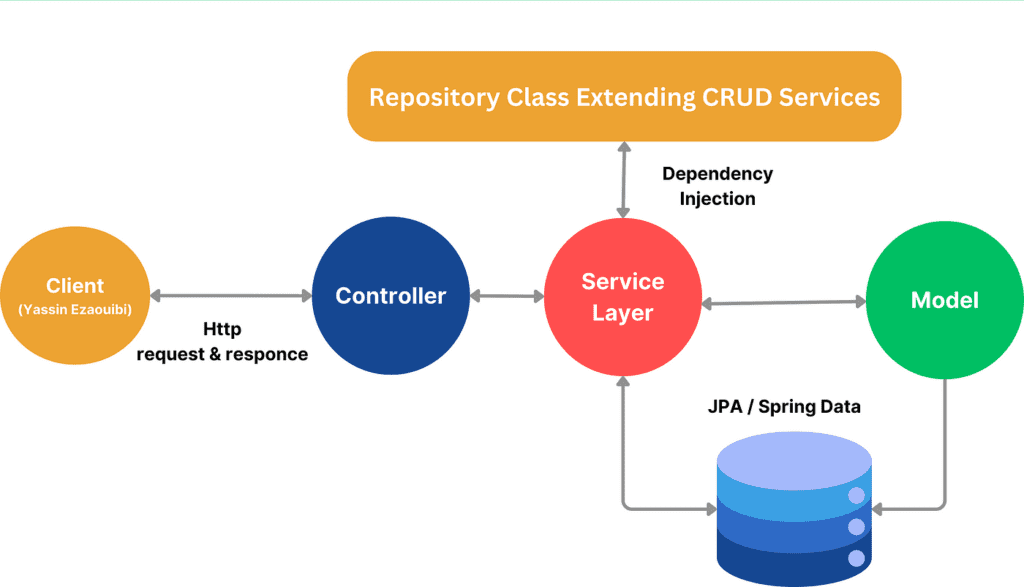
1. Reduce Dependencies
Explanation:
Dependencies inflate the application size and can slow down startup. Keeping only necessary dependencies improves performance and reduces potential conflicts.
Code Example:
Remove unused dependencies from pom.xml or build.gradle:
xmlCopy code<dependency>
<groupId>org.springframework.boot</groupId>
<artifactId>spring-boot-starter-web</artifactId>
</dependency>
Real-Life Scenario:
An e-commerce company realized their app was sluggish due to unnecessary dependencies like legacy libraries for logging. They trimmed the dependencies and improved startup time by 20%.
2. Enable Lazy Initialization
Explanation:
By default, Spring initializes all beans during startup. Lazy initialization defers bean creation until they are needed, reducing startup time.
Code Implementation:
Add this to application.properties:
propertiesCopy codespring.main.lazy-initialization=true
Real-Life Scenario:
A SaaS platform reduced deployment times during updates by enabling lazy initialization. This allowed faster redeployments during high-traffic events like product launches.
3. Use Caching
Explanation:
Caching minimizes repetitive database calls by storing frequently accessed data in memory.
Code Implementation:
- Add the dependency:xmlCopy code
<dependency> <groupId>org.springframework.boot</groupId> <artifactId>spring-boot-starter-cache</artifactId> </dependency> - Enable caching:javaCopy code
@EnableCaching @SpringBootApplication public class CacheConfig {} - Annotate methods:javaCopy code
@Cacheable("users") public User getUserById(Long id) { return userRepository.findById(id).orElseThrow(); }
Real-Life Scenario:
A social networking app improved response times for profile data by implementing Redis caching. Frequent queries were served from the cache, reducing database load by 40%.
4. Optimize Database Queries
Explanation:
Efficient database interactions are key to high performance. Avoid SELECT *, use indexes, and paginate results.
Code Implementation:
- Pagination:javaCopy code
public Page<User> findUsers(Pageable pageable) { return userRepository.findAll(pageable); } - Connection Pooling:
Configure HikariCP inapplication.properties:propertiesCopy codespring.datasource.hikari.maximum-pool-size=10
Real-Life Scenario:
A logistics company reduced report generation times from 30 seconds to 5 seconds by implementing pagination for their shipment data.
5. Compress API Responses
Explanation:
Compressing API responses reduces payload size, improving response times.
Code Implementation:
Enable GZIP compression in application.properties:
propertiesCopy codeserver.compression.enabled=true
server.compression.mime-types=application/json,text/html
server.compression.min-response-size=1024
Real-Life Scenario:
An education platform compressed large JSON responses for student analytics, leading to faster loading on mobile devices.
6. Monitor with Spring Actuator
Explanation:
Spring Actuator provides metrics and insights for identifying performance bottlenecks.
Code Implementation:
- Add the dependency:xmlCopy code
<dependency> <groupId>org.springframework.boot</groupId> <artifactId>spring-boot-starter-actuator</artifactId> </dependency> - Enable Actuator endpoints:propertiesCopy code
management.endpoints.web.exposure.include=health,metrics
Real-Life Scenario:
A healthcare app monitored memory usage during peak hours and discovered a memory leak caused by unclosed database connections.
7. Use Asynchronous Processing
Explanation:
Offloading heavy tasks to asynchronous threads keeps your application responsive.
Code Implementation:
- Enable async processing:javaCopy code
@EnableAsync public class AsyncConfig {} - Annotate methods:javaCopy code
@Async public CompletableFuture<String> processTask() { // Simulate a long-running task return CompletableFuture.completedFuture("Task Completed"); }
Real-Life Scenario:
An online payment gateway reduced checkout latency by handling fraud detection checks asynchronously.
8. Optimize Logging
Explanation:
Logging extensively can degrade performance. Optimize logs for critical insights and use asynchronous logging.
Code Implementation:
Configure asynchronous logging in logback.xml:
xmlCopy code<appender name="ASYNC" class="ch.qos.logback.classic.AsyncAppender">
<appender-ref ref="FILE" />
</appender>
Real-Life Scenario:
A ride-sharing app reduced server costs by limiting logs to the ERROR level in production and switching to asynchronous logging.
9. Adopt Reactive Programming with WebFlux
Explanation:
Spring WebFlux handles non-blocking, asynchronous requests, ideal for high-concurrency applications.
Code Implementation:
javaCopy code@GetMapping("/users/{id}")
public Mono<User> getUser(@PathVariable String id) {
return userService.findUserById(id);
}
Real-Life Scenario:
A news aggregator platform switched to WebFlux for real-time content delivery, handling twice the traffic with the same infrastructure.
10. Scale with Docker and Kubernetes
Explanation:
Containerization simplifies scaling and deployment.
Code Implementation:
- Create a
Dockerfile:dockerfileCopy codeFROM openjdk:17-jdk-slim COPY target/app.jar app.jar ENTRYPOINT ["java", "-jar", "app.jar"] - Deploy with Kubernetes:yamlCopy code
apiVersion: apps/v1 kind: Deployment spec: replicas: 3
Real-Life Scenario:
A video-streaming platform used Kubernetes to auto-scale their Spring Boot microservices during live events.
11. Use Profile-Specific Configurations
Explanation:
Profiles allow environment-specific settings for development, testing, and production.
Code Implementation:
- Define profiles:propertiesCopy code
# application-dev.properties spring.datasource.url=jdbc:h2:mem:testdb - Activate profile:bashCopy code
java -Dspring.profiles.active=dev -jar app.jar
Real-Life Scenario:
A retail company used profiles to separate configurations for local testing and production, preventing accidental updates to live databases.
12. Optimize for Cloud Deployments
Explanation:
Deploying on cloud platforms like AWS or Azure enables better scaling and management.
Real-Life Scenario:
An IoT company leveraged AWS Elastic Beanstalk to handle surges in device data during firmware updates.
Conclusion
Spring Boot applications can be optimized using techniques like caching, database tuning, asynchronous processing, and cloud scaling. Implement these strategies in your projects to deliver fast and reliable services.
Key Takeaways:
- Minimize dependencies and enable lazy initialization for faster startups.
- Use caching and compression to improve API performance.
- Monitor and scale effectively with Actuator, Docker, and Kubernetes.
These real-life scenarios and code examples illustrate how small changes can significantly boost your Spring Boot app’s performance.
Ready to optimize your Spring Boot projects? Try these techniques and share your success stories in the comments!

