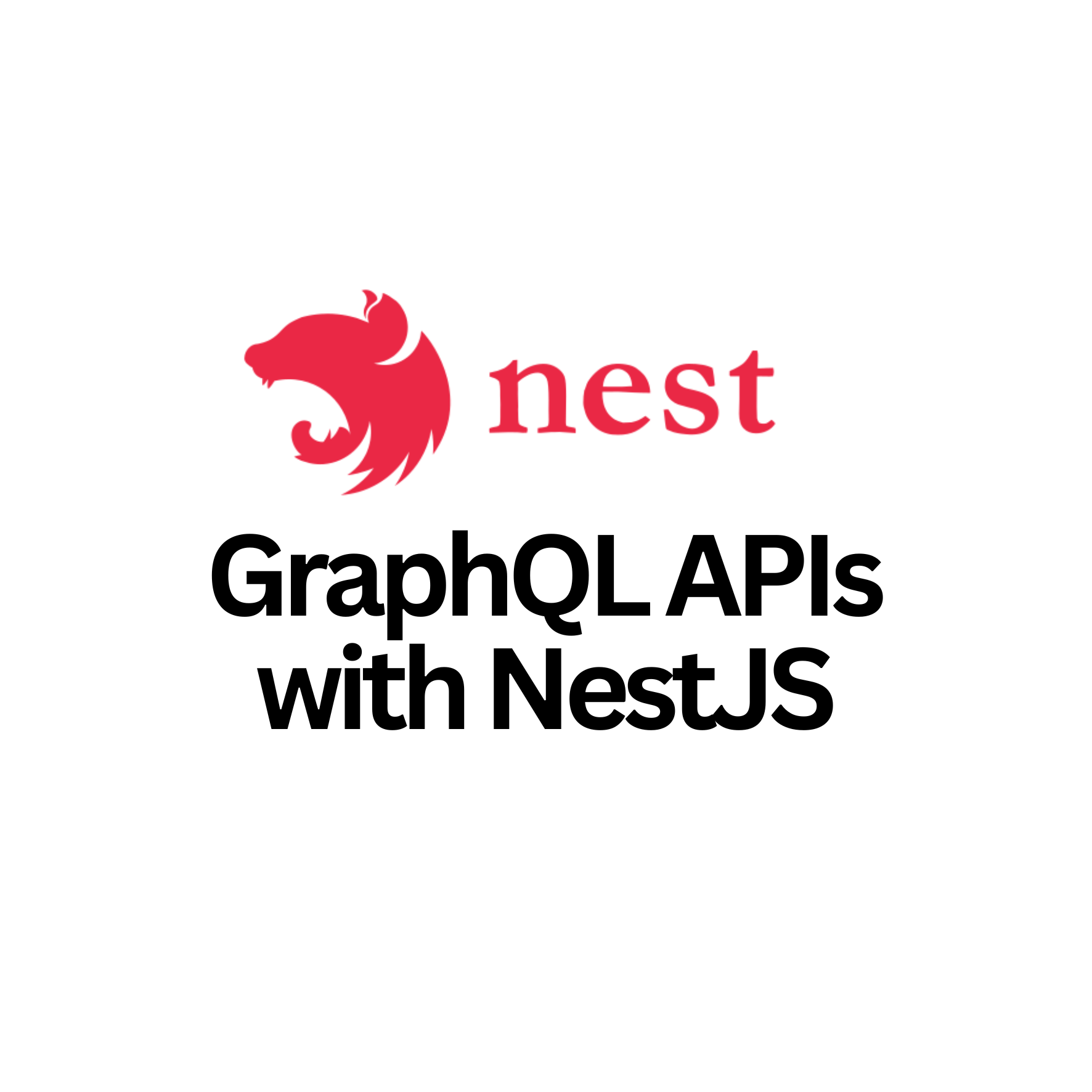Unlock the potential of building high-performance GraphQL APIs with NestJS in this easy-to-follow guide. Learn best practices, step-by-step instructions, and prepare for interviews with real-world GraphQL and NestJS questions. Start creating flexible, efficient APIs for your next web project today!
Imagine you’re at a restaurant, and you want to order some food. Instead of the waiter bringing you everything on the menu, you only ask for the food you really want, like a pizza with extra cheese. That’s kind of like GraphQL!
GraphQL is a way for apps to ask for only the information they need. It helps the app talk to the server and get data without having to ask for a lot of extra things. It’s like telling the waiter exactly what you want, instead of them deciding for you.
Table of Contents
What is NestJS?
NestJS is a cool tool that helps you build applications in a smart way. Think of it like a strong, magical framework for building apps. It makes everything more organized and easier to manage. It’s like building a house with a perfect blueprint where everything fits together.
NestJS is perfect for creating GraphQL APIs, because it helps you quickly build strong, powerful APIs that let different apps talk to each other.
Building a GraphQL API with NestJS
Let’s break it down step by step:
- Start by setting up a NestJS Project:
You need a special folder for your project. First, you open your computer’s command line and type:npm i -g @nestjs/clinest new graphql-api
This will create a brand new NestJS project for you! - Install GraphQL and Apollo Server:
NestJS works with a tool called Apollo Server to handle GraphQL requests. You need to install this by running:npm install @nestjs/graphql graphql apollo-server-express - Set up GraphQL Module:
NestJS has a GraphQL module to help you connect everything together. You’ll need to tell NestJS to use GraphQL by editing theapp.module.tsfile. It looks like this:import { Module } from '@nestjs/common';import { GraphQLModule } from '@nestjs/graphql';@Module({
imports: [
GraphQLModule.forRoot({ autoSchemaFile: 'schema.gql', }), ],
})export class AppModule {} - Create a Resolver:
Now, you need to tell NestJS how to get the data. A resolver is like a helper that knows how to fetch and give you data. Here’s how to create one:import { Resolver, Query } from '@nestjs/graphql';@Resolver()export class AppResolver {
@Query(() => String) sayHello() {
return 'Hello, world!';
} } - Run Your Server:
You’re almost done! Just start the server by running:arduinoCopy codenpm run startNow, you can go tohttp://localhost:3000/graphqland you’ll see a special playground where you can try out your API and ask for data!
Why Use GraphQL with NestJS?
GraphQL is great because it lets you ask for only the data you need. It’s more flexible than traditional APIs (REST APIs) because you can ask for different kinds of information in a single request.
NestJS makes everything super easy to organize, and Apollo Server handles the GraphQL requests like a pro.
Interview Questions and Answers
Now, let’s look at some interview questions you might face when learning about GraphQL and NestJS.
Q1: What is GraphQL?
A1: GraphQL is a query language for APIs. It allows you to request specific pieces of data from a server, and you can ask for exactly what you need. It’s more efficient than traditional APIs like REST.
Q2: How does NestJS help in building GraphQL APIs?
A2: NestJS provides an easy-to-use framework for building GraphQL APIs by using tools like Apollo Server. It makes organizing the app’s code and connecting everything together easier, following best practices.
Q3: What is a Resolver in GraphQL?
A3: A resolver is like a helper in GraphQL. It knows how to fetch the data for a specific query or mutation (which is like an action that changes data). It’s where you write the logic to get the data.
Q4: What is the difference between GraphQL and REST?
A4: REST is like asking the server for a fixed set of information every time, while GraphQL lets you ask for only what you need. With GraphQL, you can get exactly the data you want in one request.
Q5: What is Apollo Server?
A5: Apollo Server is a library that helps you set up and manage GraphQL APIs. It works great with NestJS to handle requests and send back the data you asked for.
Companies That Have Asked About GraphQL in Interviews
Here are some companies that have asked about GraphQL and NestJS in interviews:
- Trello
- Walmart
- Lyft
These companies use GraphQL for their APIs because it’s a flexible, powerful way to manage and request data.
Conclusion
Building GraphQL APIs with NestJS is a great way to make powerful and efficient apps. You can ask for exactly the data you need and organize your app with NestJS to keep everything clean and easy to maintain. The world of GraphQL is exciting, and now you know how to get started!
Good luck with your journey in learning GraphQL and NestJS!