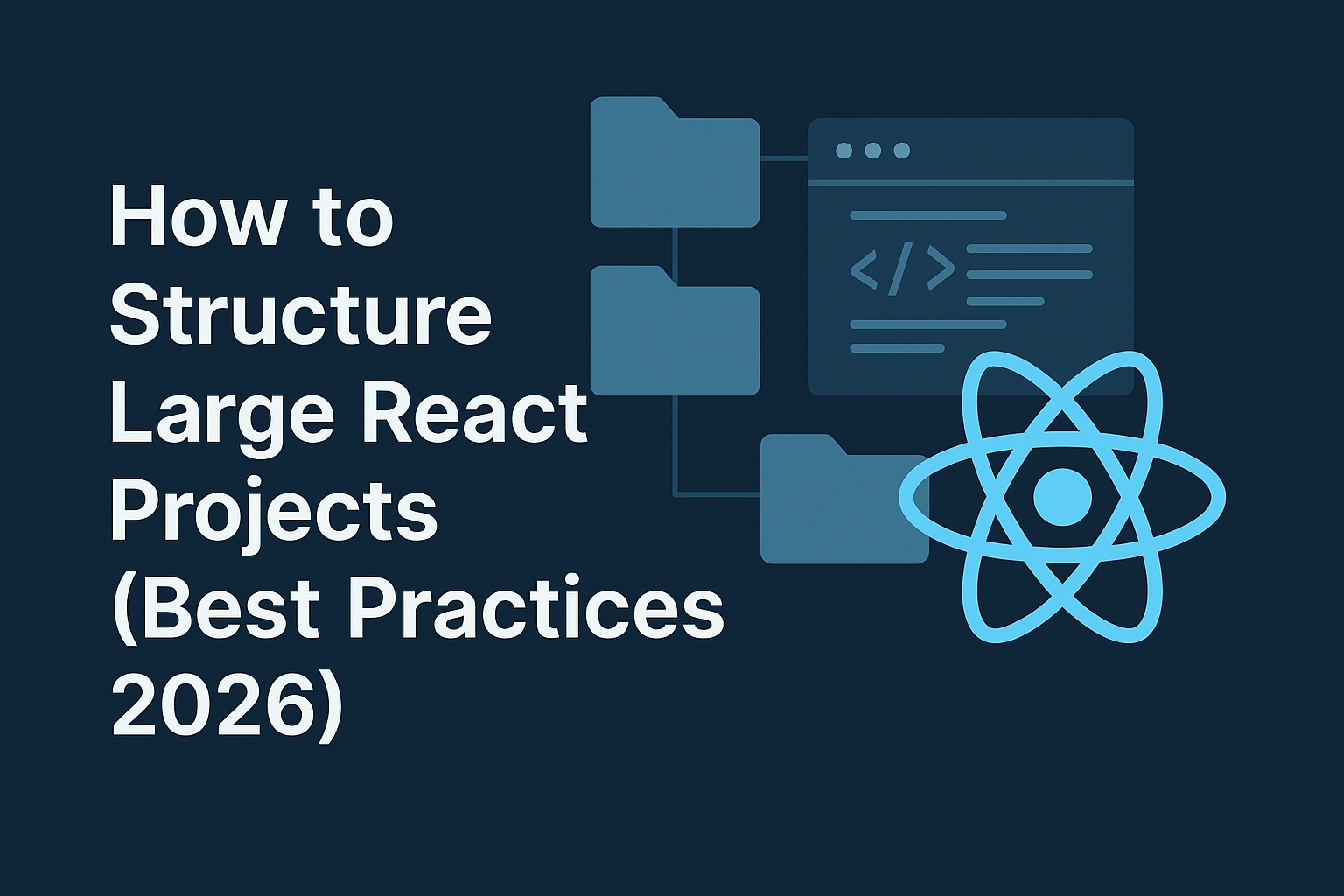Introduction
How to Structure Large React Projects (Best Practices 2026). As React applications grow in complexity, a well-thought-out project structure becomes crucial for scalability, maintainability, and developer collaboration. In 2026, with modern tools, architectural patterns, and best practices evolving rapidly, developers must adopt updated structuring strategies to avoid technical debt and ensure long-term productivity. This blog will explore the latest and most effective ways to structure large-scale React applications.
Table of Contents
Why Structure Matters in Large React Apps
A poor project structure can lead to:
- Difficulty in onboarding new developers
- Confusing file organization
- Repeated code and unclear responsibilities
- Inconsistent state management
- Challenges in testing and debugging
By structuring your project properly, you:
- Improve readability and modularity
- Make testing easier
- Enable scalability
- Enhance developer collaboration
Modern Folder Structure in 2026
One of the most popular directory layouts for large React apps is the feature-based architecture.
src/
|-- assets/
|-- components/
|-- features/
| |-- auth/
| | |-- components/
| | |-- pages/
| | |-- hooks/
| | |-- services/
|-- hooks/
|-- layout/
|-- pages/
|-- services/
|-- store/
|-- utils/
|-- App.jsx
|-- main.jsx
Explanation:
features/: Organizes code by functionality or domain (e.g., auth, dashboard, product, etc.).components/: For shared UI elements used across multiple features.hooks/: Reusable custom hooks.services/: API calls and business logic.store/: Global state (e.g., Redux, Zustand, etc.).pages/: Route-based components.
Component Categorization
Split components into:
- Presentational Components (UI-only)
- Container Components (logic and stateful)
Using atomic design principles (Atoms, Molecules, Organisms) can also help maintain consistency.
Using TypeScript for Type Safety
TypeScript has become a de facto standard in large React apps.
- Helps prevent bugs
- Improves code autocomplete
- Enhances documentation
Set up a /types/ folder for shared interfaces and types:
src/
|-- types/
| |-- user.ts
| |-- api.ts
Scalable State Management
In 2026, common choices for large-scale apps include:
- Redux Toolkit: Cleaner syntax, built-in dev tools, great for enterprise-level apps.
- Zustand: Lightweight, great for medium-large apps.
- Jotai: Atomic and intuitive.
Organize global state inside the store/ folder:
src/
|-- store/
| |-- userSlice.ts
| |-- productStore.ts
Code Splitting and Lazy Loading
Improve performance by loading only what’s needed:
const Dashboard = React.lazy(() => import('./pages/Dashboard'));
Use React’s Suspense to wrap lazy-loaded components.
Setting up Routes Properly
In large apps, it’s helpful to define a central routing file.
src/
|-- routes/
| |-- AppRoutes.jsx
Use libraries like react-router-dom v6+ with layout/ components for nested routing.
Testing Best Practices
- Use Jest and React Testing Library
- Organize tests in the same folder as the component
|-- components/
| |-- Button/
| |-- Button.jsx
| |-- Button.test.jsx
Use mocks for API and Redux store when testing components.
Environment Variables and Configuration
Store secrets in a .env file and use environment-specific configs:
REACT_APP_API_BASE_URL=https://api.example.com
Access with process.env.REACT_APP_API_BASE_URL
Linting and Formatting
Ensure consistency with ESLint and Prettier:
npm install eslint prettier eslint-config-prettier eslint-plugin-react-hooks --save-dev
CI/CD and Deployment Folder Setup
Setup for automated builds using platforms like:
- Vercel: https://vercel.com
- Netlify: https://www.netlify.com
- GitHub Actions for custom pipelines
Use a build/ or dist/ folder for deployment artifacts.
Common Pitfalls to Avoid
- Mixing concerns in one file
- Not reusing logic (duplicate code)
- Overusing Context API
- Avoiding clear naming conventions
Useful Tools and Libraries in 2026
- Vite: Fast dev server and bundler
- TanStack Query: For async state and caching
- React Hook Form / Formik: Handling forms
- Tailwind CSS / MUI / Chakra UI: UI styling
Conclusion
Structuring a large React project isn’t about following a single standard—it’s about adopting what works best for your team and project scale. The key lies in being consistent, modular, and intentional. With modern tooling in 2026, building scalable, maintainable React applications has never been more achievable.
Further Reading & Resources
Find more React content at: https://allinsightlab.com/category/software-development