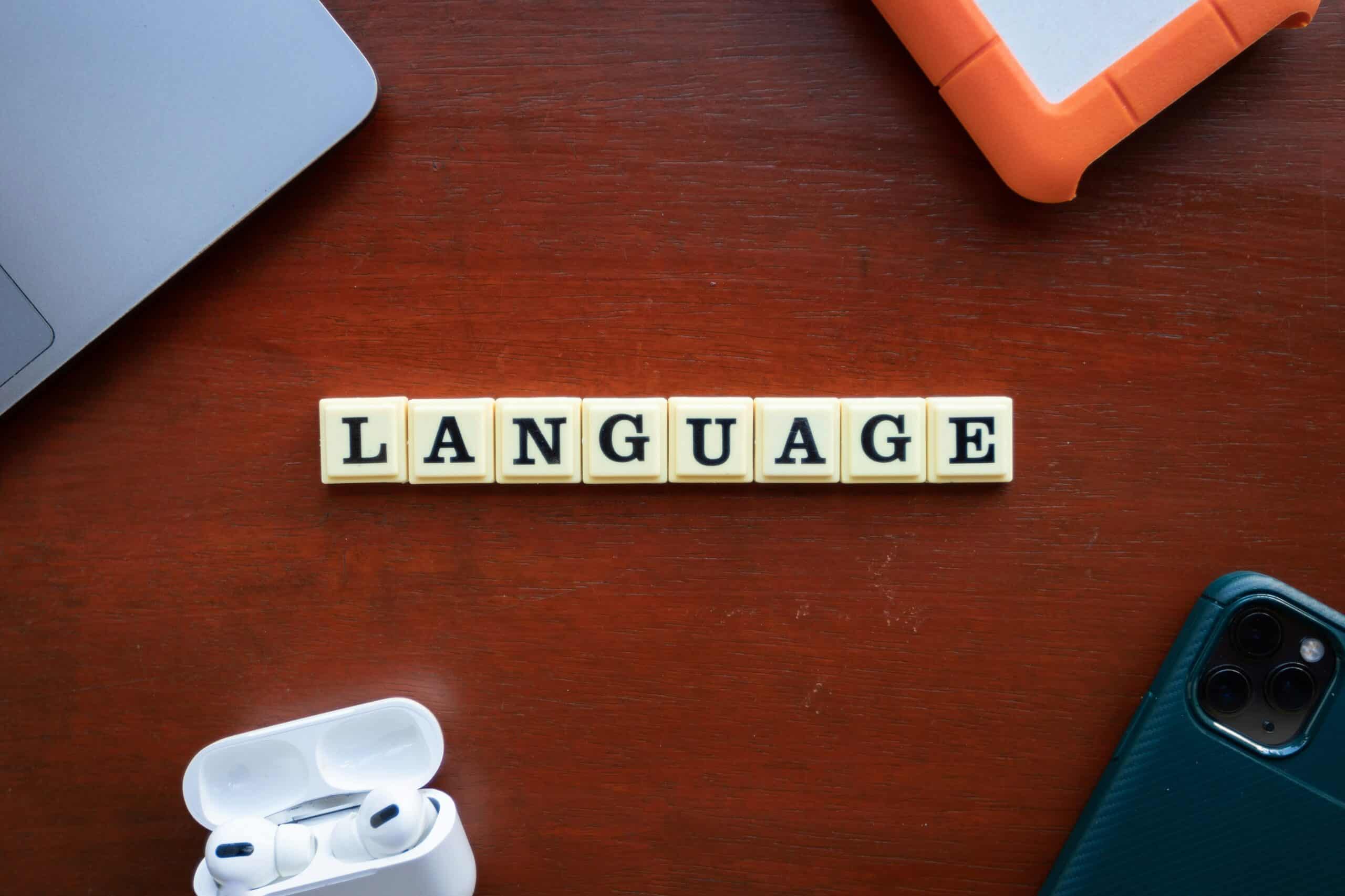Introduction
Introduction to Natural Language Processing (NLP) in Python. Natural Language Processing (NLP) is a crucial subfield of artificial intelligence that bridges the gap between human language and computers. It involves teaching machines how to read, understand, interpret, and even generate human language. Whether it’s powering chatbots, analyzing customer reviews, summarizing news articles, or translating languages, NLP is transforming how we interact with machines.
Python, with its rich ecosystem of libraries like NLTK, spaCy, and Transformers, has become the go-to programming language for NLP tasks. This blog will walk you through the basics of NLP using Python and introduce key concepts, libraries, and code examples to get you started on your journey in Natural Language Processing.
Table of Contents
What is Natural Language Processing (NLP)?
Natural Language Processing combines the power of linguistics and machine learning to allow computers to process and analyze large amounts of natural language data. The key tasks in NLP include:
- Text Classification
- Tokenization
- Stemming and Lemmatization
- Named Entity Recognition (NER)
- Sentiment Analysis
- Language Translation
- Topic Modeling
- Text Summarization
NLP is used in various domains such as healthcare (medical record analysis), finance (news sentiment), marketing (social media monitoring), and more.
Why Python for NLP?
Python provides simplicity and powerful libraries that make it easy for beginners and professionals to build NLP applications. The top reasons include:
- Extensive libraries like NLTK, spaCy, TextBlob, Transformers
- Integration with deep learning frameworks (e.g., TensorFlow, PyTorch)
- Active open-source community and tutorials
- Readability and concise syntax
Setting Up the Environment
To get started, install some essential libraries using pip:
pip install nltk spacy textblob
python -m nltk.downloader all
python -m spacy download en_core_web_sm
Tokenization
Tokenization is the process of breaking a text into individual words or sentences.
Using NLTK:
import nltk
from nltk.tokenize import word_tokenize, sent_tokenize
text = "Python is great for NLP. It has powerful libraries!"
print(word_tokenize(text))
print(sent_tokenize(text))
Using spaCy:
import spacy
nlp = spacy.load("en_core_web_sm")
doc = nlp("Python is great for NLP. It has powerful libraries!")
tokens = [token.text for token in doc]
print(tokens)
Stop Words Removal
Stop words are common words like “is”, “the”, and “a” that don’t add significant meaning.
NLTK:
from nltk.corpus import stopwords
stop_words = set(stopwords.words('english'))
filtered = [word for word in word_tokenize(text) if word.lower() not in stop_words]
print(filtered)
Stemming and Lemmatization
These techniques reduce words to their base or root form.
Stemming with NLTK:
from nltk.stem import PorterStemmer
ps = PorterStemmer()
print(ps.stem("running")) # Output: run
Lemmatization with spaCy:
print([token.lemma_ for token in doc])
Part-of-Speech (POS) Tagging
POS tagging helps understand the grammatical structure of a sentence.
for token in doc:
print(token.text, token.pos_, token.tag_)
Named Entity Recognition (NER)
NER identifies entities like people, organizations, and locations in the text.
for ent in doc.ents:
print(ent.text, ent.label_)
Example:
Input: "Apple Inc. was founded by Steve Jobs in California."
NER Output: Apple Inc. -> ORG, Steve Jobs -> PERSON, California -> GPE
Sentiment Analysis
Sentiment analysis detects emotions such as positivity, negativity, or neutrality.
Using TextBlob:
from textblob import TextBlob
blob = TextBlob("Python is amazingly simple to use.")
print(blob.sentiment) # Output: Sentiment(polarity=0.75, subjectivity=0.6)
Using Vader (from NLTK):
pip install vaderSentiment
from vaderSentiment.vaderSentiment import SentimentIntensityAnalyzer
analyzer = SentimentIntensityAnalyzer()
print(analyzer.polarity_scores("Python is amazingly simple to use."))
Text Classification
This is a common NLP task used in spam detection, sentiment analysis, and topic labeling.
Example: Classifying emails as spam or not spam using a Naive Bayes classifier.
from sklearn.feature_extraction.text import CountVectorizer
from sklearn.naive_bayes import MultinomialNB
docs = ['Free money now!!!', 'Hi John, are we meeting tomorrow?', 'Congratulations, you won a prize!']
labels = [1, 0, 1] # 1 = spam, 0 = not spam
vectorizer = CountVectorizer()
X = vectorizer.fit_transform(docs)
model = MultinomialNB()
model.fit(X, labels)
test = vectorizer.transform(['Hello friend, free tickets for you!'])
print(model.predict(test)) # Output: [1]
Language Translation
You can translate text from one language to another using libraries like googletrans.
pip install googletrans==4.0.0-rc1
from googletrans import Translator
translator = Translator()
translated = translator.translate("Bonjour tout le monde", src='fr', dest='en')
print(translated.text) # Output: Hello everyone
Text Summarization
Text summarization condenses a large text into a short, meaningful version.
Using Hugging Face Transformers:
pip install transformers
from transformers import pipeline
summarizer = pipeline("summarization")
text = """Natural Language Processing (NLP) is a fascinating field that empowers computers to understand human language. It combines computational linguistics and machine learning for deep insights."""
summary = summarizer(text, max_length=40, min_length=10, do_sample=False)
print(summary[0]['summary_text'])
Advanced NLP Tasks with Hugging Face
Hugging Face’s transformers library offers pre-trained models like BERT, GPT, and T5 for tasks like:
- Question Answering
- Summarization
- Translation
- Zero-shot classification
Check it out: https://huggingface.co/transformers/
Real-Life Applications of NLP
- Customer Support: Chatbots and virtual assistants
- Healthcare: Extracting medical information from records
- Finance: Analyzing news sentiment to predict market movement
- E-commerce: Product recommendation systems
- Search Engines: Query expansion and intent recognition
Useful Resources
Conclusion
Natural Language Processing is the heart of modern AI systems that interact with humans in a natural way. With Python and its powerful libraries, you can begin building your own intelligent language models and tools right away.
This blog covered the fundamentals of NLP including tokenization, sentiment analysis, named entity recognition, and translation—all using Python. As you get more comfortable, you can move into deep learning models for NLP and fine-tune transformer models for even more accurate results.
Whether you’re analyzing tweets, building a chatbot, or summarizing articles, NLP in Python gives you the tools to do it smartly and efficiently. Keep learning, experimenting, and building cool projects!
Find more Python content at: https://allinsightlab.com/category/software-development