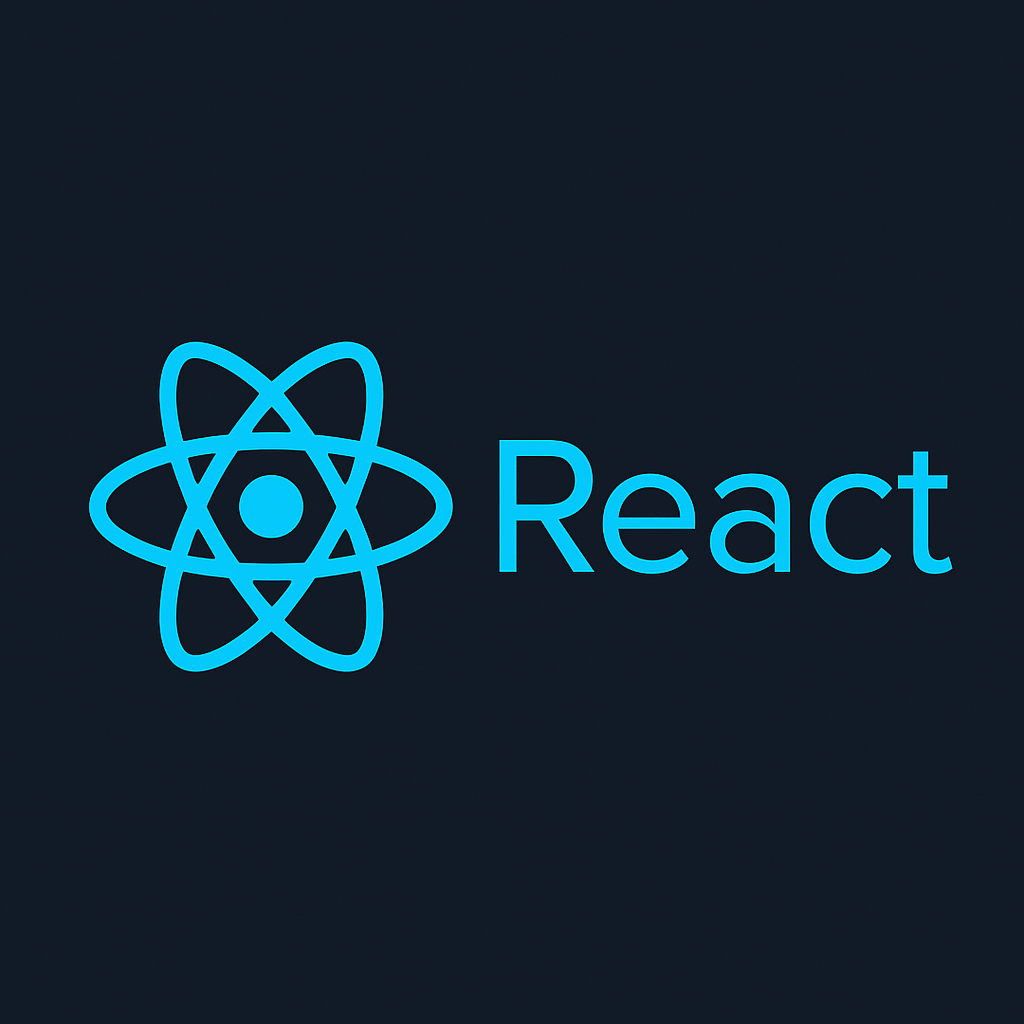Introduction
Mastering React: Tips and Tricks for Advanced Developers. React has become one of the most popular libraries for building modern web applications. If you’re reading this, chances are you’ve already navigated through the beginner and intermediate phases — understanding components, hooks, props, and state. Now, it’s time to elevate your skills further.
Mastering React isn’t just about learning new concepts; it’s about writing efficient, scalable, and maintainable code. In this blog, we’ll explore the mindset, patterns, and practical tips every advanced React developer should adopt to truly master the craft.
Table of Contents
1. Understand the React Rendering Process
To optimize your applications, you must first understand how React decides what to re-render and when. Every state update triggers a re-render of the component and its children by default. However, unnecessary renders can seriously hurt performance.
- React.memo can prevent re-renders of functional components by memoizing them.
- The useMemo and useCallback hooks help you optimize expensive computations and functions.
- Always analyze with the React Developer Tools to inspect re-renders and find bottlenecks.
A deep understanding of React’s rendering can set apart a good developer from a great one. You can read more about React’s reconciliation algorithm here.
2. Move Toward Component Reusability and Composition
Master-level React is not about writing bigger components but about splitting them efficiently.
Component composition is the practice of combining simple components to create more complex UIs. Instead of creating a massive component with hundreds of lines of logic and UI code, prefer creating smaller, focused components and composing them together.
For example:
- Create small, stateless, and reusable components.
- Pass different UI or behavior using props or children.
- Use Higher-Order Components (HOCs) or Render Props patterns where appropriate.
If you’re interested in design patterns for better component architecture, this article on React Design Patterns is a must-read.
3. Structure Your Project Like a Pro
Advanced React development is not only about writing functional code but also about structuring your projects smartly. A well-structured React project makes it easier for new developers to join, enhances maintainability, and reduces tech debt over time.
Some structuring tips:
- Separate components, pages, hooks, contexts, and utilities into distinct folders.
- Keep styles modular using CSS Modules or styled-components.
- Prefer feature-based folder structures over type-based structures in larger apps.
Consistency in naming, code organization, and patterns will future-proof your projects.
4. Dive Deep into State Management
At a beginner level, managing local state with useState or useReducer is sufficient. But as applications grow, global state becomes a reality.
Advanced developers must understand when to:
- Use Context API for lightweight global state sharing.
- Adopt Redux Toolkit, Zustand, or Recoil for complex state management.
- Opt for server state management tools like React Query or SWR when dealing with data fetching and caching.
Mastering different types of state — local, global, server, and UI state — helps you architect scalable systems. For more on this, check out this guide on State Management in React.
5. Prioritize Performance Optimization
Performance should never be an afterthought.
Some advanced optimization techniques include:
- Lazy loading components using
React.lazyandSuspense. - Code splitting your application to load only necessary chunks.
- Prefetching critical resources.
- Debouncing user input handlers like search bars.
- Reducing dependency array problems with
useCallbackanduseMemo.
Mastering React means your app feels buttery smooth even with complex functionality.
6. Build Accessible (a11y) Applications
Web accessibility (a11y) is essential, yet often overlooked. True mastery involves building apps that everyone can use, including people with disabilities.
Advanced developers ensure:
- Proper semantic HTML elements are used.
- ARIA roles and attributes are added where needed.
- Keyboard navigability and screen reader support are implemented.
- Color contrast and text scaling are considered.
There are amazing tools like Lighthouse and plugins that can help you audit your application’s accessibility.
7. Master Testing and Debugging
At an advanced level, testing should be a daily part of your workflow, not an afterthought.
Consider:
- Unit testing components with tools like Jest and React Testing Library.
- Integration testing flows between components.
- End-to-end testing with tools like Cypress or Playwright.
- Mock APIs during tests instead of relying on real services.
Good testing ensures your app is reliable, predictable, and easier to refactor.
Debugging React apps becomes easier if you:
- Master the React Developer Tools extension.
- Learn to use breakpoints in Chrome DevTools.
- Understand how to debug asynchronous code with console.trace() and network tabs.
8. Stay Updated and Keep Learning
The React ecosystem evolves rapidly. A true React master stays up-to-date with:
- New features like Concurrent React, Server Components, and React 19 updates.
- Ecosystem libraries like Next.js, Remix, or new form-handling libraries.
- Changes in build tools, such as Vite replacing Webpack for many projects.
Follow React’s official blog, GitHub discussions, and newsletters like React Status to remain in the loop.
Conclusion
Mastering React isn’t about memorizing more APIs or using the latest library. It’s about developing a craftsman’s mindset — writing efficient, clean, accessible, and maintainable applications while thinking about the long-term health of your project.
Take the time to refine your understanding of rendering, structure your codebases properly, manage states wisely, and ensure your apps perform well for all users.
React mastery is a journey, not a destination. Keep experimenting, keep building, and keep learning. 🚀
If you found this article helpful, feel free to explore more about React performance optimization techniques to level up even further!
Find more React content at: https://allinsightlab.com/category/software-development