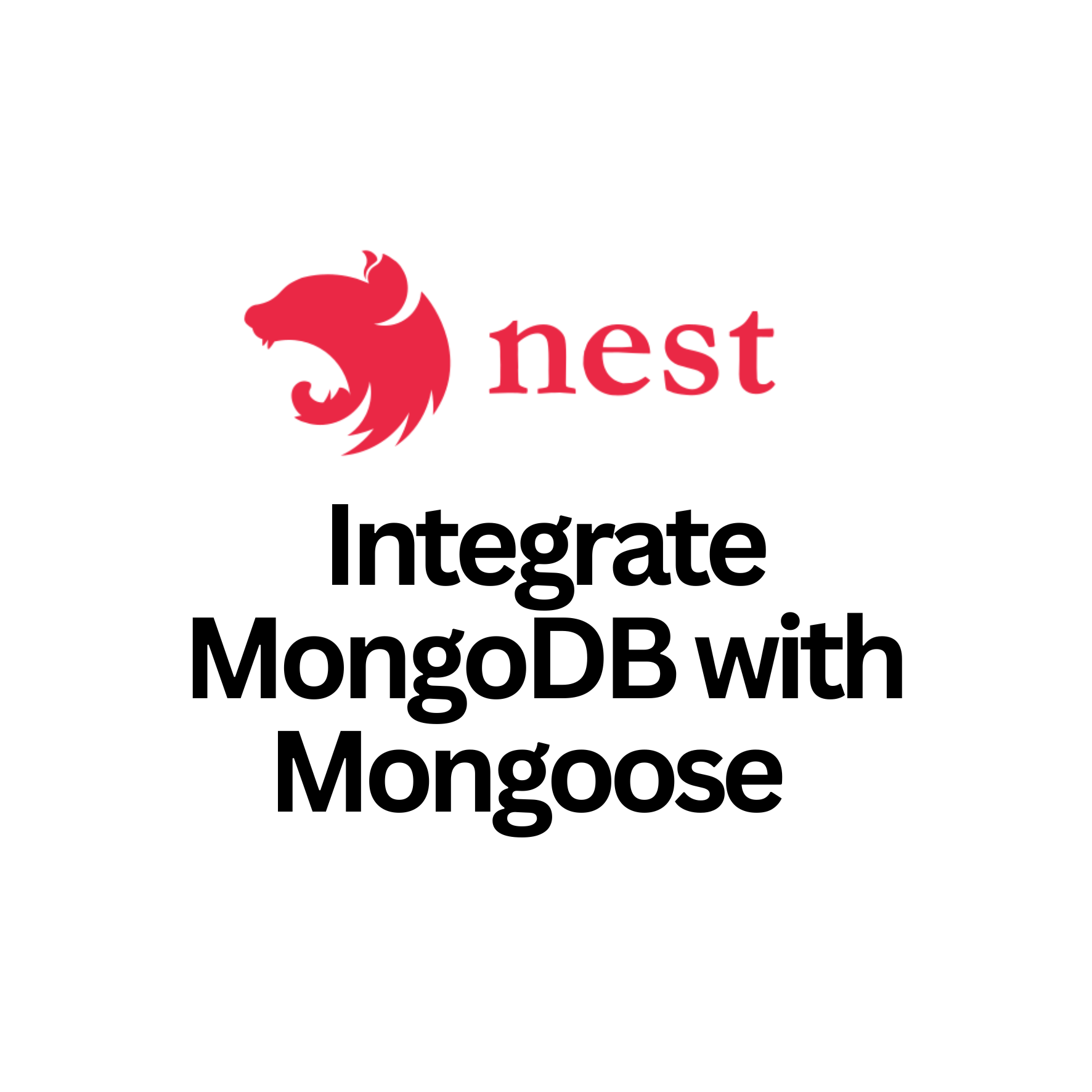Learn how to integrate MongoDB with Mongoose in your NestJS application. This guide covers everything from setting up MongoDB to creating schemas with Mongoose, making it easier to manage your database efficiently. Perfect for backend developers and Node.js enthusiasts looking to enhance their NestJS skills.
Imagine you’re building a big library where you store tons of books. Each book has different information like the title, author, and year it was published. But instead of storing books in boxes or piles, you use a super-organized system to keep track of everything in a big digital notebook, where each book has a page with its details.
In the world of software development, that “big digital notebook” is like a database, and the way we interact with it is through a tool called Mongoose. NestJS is like the bookshelf where you organize and retrieve those books (data) efficiently. In this blog, we’ll explore how MongoDB, Mongoose, and NestJS work together to build amazing applications.
Table of Contents
What is MongoDB?
MongoDB is a database. But instead of storing data in rows and columns like in a spreadsheet, MongoDB stores data in documents (like individual pages in your digital notebook). These documents are kept inside “collections,” which are similar to folders. This makes it easy to store all sorts of information in a flexible way.
For example, if you were storing information about people in a database, you could have a collection called “people” and each document might look like this:
jsonCopy code{
"name": "John Doe",
"age": 30,
"email": "johndoe@example.com"
}
What is Mongoose?
Mongoose is like a helper tool that makes it easier to talk to MongoDB. Instead of manually telling MongoDB how to store and find data, Mongoose gives you an easier way to define how the data should look and how you can find it.
In the book analogy, imagine you have a rulebook that helps you decide how to organize and read the books in your library. Mongoose helps define that rulebook for your database.
What is NestJS?
NestJS is a framework for building backend applications with Node.js. Think of it like a set of instructions on how to organize and build your project. It helps you structure your code so that your application is easy to maintain and scale. NestJS is built on top of Express.js (a popular framework for Node.js) but adds some extra features like Dependency Injection and TypeScript support to make your development experience smoother.
Setting Up MongoDB with Mongoose in NestJS
Now that we know what MongoDB, Mongoose, and NestJS are, let’s look at how to bring them together.
1. Installing Required Packages
Before you can use MongoDB in your NestJS app, you need to install a few packages.
- Install NestJS and MongoDB packages:
bashCopy codenpm install @nestjs/mongoose mongoose
- Install the
@nestjs/mongoosepackage which provides integrations for Mongoose inside NestJS.
2. Connecting to MongoDB
Once you’ve installed the necessary packages, you’ll need to connect to your MongoDB database. In your NestJS application, this is typically done in the app.module.ts file.
typescriptCopy codeimport { Module } from '@nestjs/common';
import { MongooseModule } from '@nestjs/mongoose';
import { AppController } from './app.controller';
import { AppService } from './app.service';
@Module({
imports: [
MongooseModule.forRoot('mongodb://localhost/nestjs-example'), // MongoDB connection string
],
controllers: [AppController],
providers: [AppService],
})
export class AppModule {}
Here, we use MongooseModule.forRoot() to connect to MongoDB. The connection string 'mongodb://localhost/nestjs-example' tells your application to connect to a local MongoDB database called nestjs-example.
3. Defining a Schema with Mongoose
In MongoDB, we use something called a “schema” to define how the documents in a collection should look. In Mongoose, we define this schema using TypeScript classes.
For example, let’s say we’re building an app that manages users. Here’s how we could define a “User” schema:
typescriptCopy codeimport { Prop, Schema, SchemaFactory } from '@nestjs/mongoose';
import { Document } from 'mongoose';
@Schema()
export class User extends Document {
@Prop()
name: string;
@Prop()
age: number;
@Prop()
email: string;
}
export const UserSchema = SchemaFactory.createForClass(User);
In the example above:
@Schema()is a decorator that marks this class as a schema.@Prop()marks the properties of the schema.SchemaFactory.createForClass(User)generates the Mongoose schema for theUserclass.
4. Using the Schema in a Service
Once you have the schema defined, you can use it to interact with the MongoDB database in your service. Let’s create a service that can add and get users:
typescriptCopy codeimport { Injectable } from '@nestjs/common';
import { InjectModel } from '@nestjs/mongoose';
import { Model } from 'mongoose';
import { User } from './user.schema';
@Injectable()
export class UserService {
constructor(@InjectModel(User.name) private userModel: Model<User>) {}
async createUser(name: string, age: number, email: string): Promise<User> {
const user = new this.userModel({ name, age, email });
return user.save();
}
async getUsers(): Promise<User[]> {
return this.userModel.find().exec();
}
}
Here:
@InjectModel(User.name)tells NestJS to inject the Mongoose model for theUserschema.- The
createUsermethod creates a new user and saves it to the database. - The
getUsersmethod retrieves all users from the database.
Interview Questions and Answers
1. What is the difference between MongoDB and relational databases?
Answer:
MongoDB is a NoSQL database, meaning it stores data in a flexible format (documents in collections), whereas relational databases store data in tables with rows and columns. MongoDB allows for more flexibility and scalability in handling large amounts of unstructured or semi-structured data.
2. What is Mongoose and why do we use it with MongoDB in NestJS?
Answer:
Mongoose is an Object Data Modeling (ODM) library for MongoDB and Node.js. It provides a schema-based solution to model data, ensuring that your MongoDB documents follow a defined structure. Mongoose makes it easier to interact with MongoDB by offering built-in validation, query building, and data manipulation methods.
3. How do you connect to MongoDB in a NestJS application?
Answer:
To connect to MongoDB in NestJS, you can use the @nestjs/mongoose package. In the app.module.ts file, you use the MongooseModule.forRoot() method, providing your MongoDB connection string.
4. How do you define a schema in Mongoose?
Answer:
In Mongoose, you define a schema using TypeScript classes and decorators. The @Schema() decorator marks the class as a Mongoose schema, and the @Prop() decorator marks the properties as fields in the schema.
5. How can you perform CRUD operations using Mongoose in NestJS?
Answer:
To perform CRUD operations, you define methods in a service where you use the Mongoose model to create, read, update, and delete documents. For example:
create()to insert a new document.find()to retrieve documents.update()to modify existing documents.delete()to remove documents.
Companies that May Ask About MongoDB and Mongoose in Interviews
Many companies that deal with web applications, data management, or scalable solutions often use MongoDB. These companies may ask questions about MongoDB, Mongoose, and NestJS in interviews:
- Accenture – A global consulting firm that uses MongoDB in many of their tech projects.
- TCS – Tata Consultancy Services frequently integrates MongoDB for enterprise solutions.
- Cognizant – Known for implementing cutting-edge technologies in large-scale applications.
- Wipro – Uses MongoDB for projects involving big data and high scalability.
- Infosys – Integrates MongoDB in many of their data-driven application solutions.
Conclusion
In this blog, we covered how to use MongoDB with Mongoose in a NestJS application, the steps to set it up, and provided some useful interview questions. MongoDB and Mongoose together offer a powerful and flexible way to store and manage data, and NestJS gives you the tools to organize and scale your applications effectively.
If you’d like to continue expanding this, we can dive deeper into advanced topics like indexing, aggregation, or testing in NestJS with MongoDB.