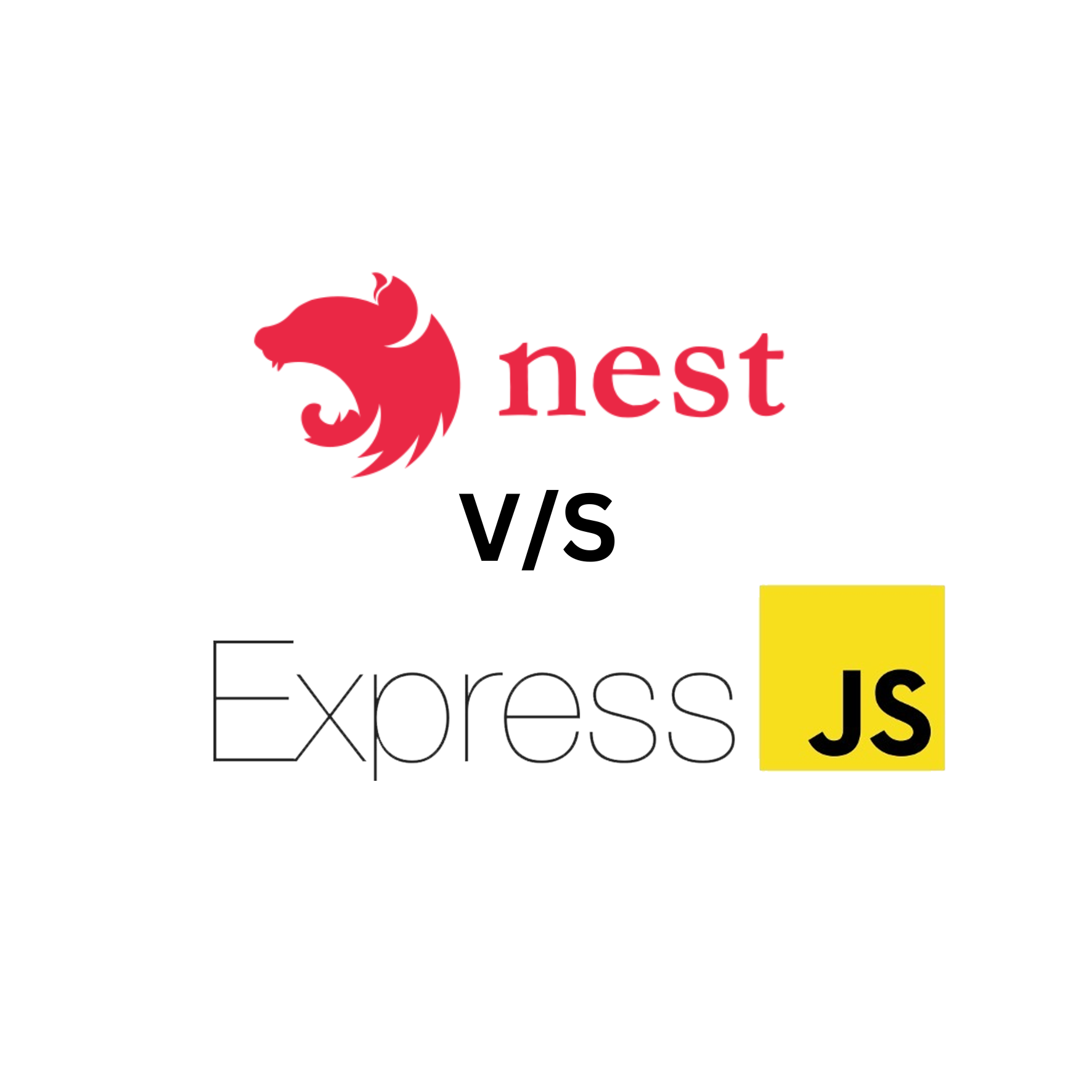Discover the key differences between NestJS and Express.js, two powerful Node.js frameworks. Learn when to use each, their features, real-world use cases, and interview questions to ace your next backend development job.
Imagine you’re building a toy car. You have two kits to choose from: one is a simple kit with basic tools (like screws, wheels, and a manual), and the other is a more advanced kit that not only has the tools but also includes pre-built designs, a remote control, and even extra features like headlights. This is exactly the kind of choice you face when deciding between Express.js and NestJS for building server-side applications.
Both tools are frameworks used with Node.js (a runtime for building server-side applications), but they serve different purposes and audiences. Let’s dive into the comparison in a fun and easy way.
Table of Contents
What is Express.js?
Express.js is like the simple toy car kit. It’s a lightweight and flexible web framework for Node.js. It gives you just the basics to build a web server and lets you decide how to structure everything. It’s popular because it’s easy to learn, works fast, and doesn’t have strict rules.
Think of Express.js as a blank canvas. You can paint anything you want, but you’ll need to do everything yourself—choose your brushes, colors, and even the frame. This freedom is both a strength and a challenge.
What is NestJS?
NestJS, on the other hand, is like the advanced toy car kit. It’s built on top of Express.js (or Fastify, if you prefer) and provides additional tools, structure, and features. It’s like having not just the tools to build the car but also a pre-designed layout, guidelines, and even built-in features like the remote control.
NestJS is heavily inspired by Angular and brings concepts like decorators, modules, and dependency injection, which make it ideal for large-scale applications. It’s designed to be opinionated, meaning it gives you a strong structure to follow, which is especially helpful when working in a team.
Key Differences Between Express.js and NestJS
Let’s compare them based on several aspects, using relatable examples.
1. Ease of Use
- Express.js: It’s like playing with Lego blocks. You can build anything, but you need to know what you’re doing. It’s great for small projects or when you want to quickly build something simple.
- NestJS: It’s like building a pre-designed Lego set with instructions. It’s easier to manage, especially for big projects, but you’ll need to follow some rules.
2. Structure
- Express.js: No predefined structure. You can organize your files and code however you want. While this is flexible, it can get messy in big projects.
- NestJS: Comes with a predefined structure using modules, controllers, and services. This makes it easier to scale and maintain large applications.
3. Learning Curve
- Express.js: Easier to learn because it’s minimal. Great for beginners who want to get started with Node.js.
- NestJS: Has a steeper learning curve because it uses advanced concepts like decorators and dependency injection. It’s more suitable for developers who already know JavaScript or TypeScript.
4. Features
- Express.js: Provides the basics for handling routes, middleware, and requests. Additional features like authentication or validation require external libraries.
- NestJS: Offers built-in support for features like validation, authentication, and WebSockets, which saves you time and effort.
5. Performance
- Both frameworks are fast, but NestJS has the option to use Fastify instead of Express.js for improved performance. Fastify is designed to handle more requests per second.
6. TypeScript Support
- Express.js: Works with JavaScript but requires additional setup for TypeScript.
- NestJS: Built with TypeScript in mind, which means better code quality and developer experience right out of the box.
7. Community and Ecosystem
- Express.js: Has a huge community because it’s been around for a long time. You’ll find tons of tutorials, libraries, and tools.
- NestJS: Has a growing community, with official plugins and great documentation, but it’s newer than Express.js.
When Should You Use Express.js?
- You’re building a small application or prototype.
- You want something quick and don’t need strict rules.
- You’re new to backend development and want to learn the basics.
Example:
If you’re making a personal blog or a simple API for a to-do list app, Express.js is perfect.
When Should You Use NestJS?
- You’re working on a large-scale project with multiple team members.
- You want a scalable and maintainable structure.
- You prefer TypeScript and modern development practices.
Example:
If you’re building an e-commerce platform or a microservices-based system, NestJS will save you time and effort in the long run.
Real-World Analogy
Let’s say you’re opening a lemonade stand.
- Using Express.js is like setting up a simple table and making lemonade by hand. You have complete freedom, but you’re responsible for everything.
- Using NestJS is like having a lemonade truck with built-in machinery, cups, and a recipe. It’s easier to manage when there’s a big crowd.
Interview Questions on Express.js and NestJS
Here are some interview questions that could help you prepare:
Express.js Questions
- What is Express.js, and how is it used in Node.js applications?
- How do you handle middleware in Express.js? Can you give an example?
- Explain the difference between
app.use()andapp.get()in Express.js. - How can you handle errors in an Express.js application?
- What are the advantages of using Express.js over vanilla Node.js?
NestJS Questions
- What is NestJS, and how does it differ from Express.js?
- Can you explain the role of modules, controllers, and services in NestJS?
- What is dependency injection in NestJS, and why is it important?
- How does NestJS support WebSockets or GraphQL?
- Why is TypeScript preferred in NestJS applications?
Comparison Questions
- When would you choose NestJS over Express.js?
- How does NestJS build upon Express.js?
- What are the performance differences between NestJS (with Fastify) and Express.js?
Companies That Have Asked About Express.js and NestJS in Interviews
- Express.js:
- Netflix
- PayPal
- Uber
- IBM
- Accenture
- NestJS:
- Amazon
- Microsoft
- ThoughtWorks
- Tata Consultancy Services (TCS)
- Cognizant
Conclusion: Which Should You Choose?
The choice between Express.js and NestJS depends on your project and team:
- Choose Express.js if you’re working on a small, simple application or want to learn the basics of backend development.
- Choose NestJS if you’re building a large, complex project or prefer modern development practices with TypeScript.
At the end of the day, both tools are excellent for creating powerful server-side applications. Your choice should align with your project requirements and your team’s expertise.
This guide should help you understand the differences and pick the right tool for your next project. If you’re preparing for interviews, focus on the strengths of both frameworks and their use cases, as these are frequently asked topics in technical rounds.