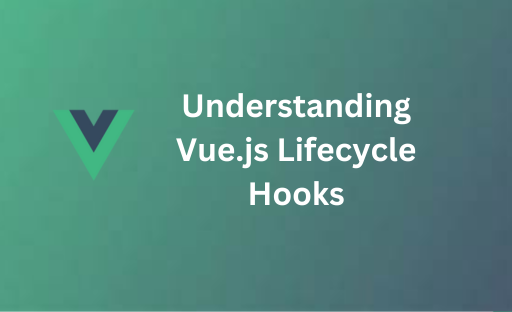Vue.js is a popular JavaScript framework used for building web applications. One of the coolest features of Vue.js is its lifecycle hooks. These hooks let us “hook into” different stages of a component’s life — from when it’s created, mounted, updated, and eventually destroyed. Understanding how these hooks work can make your Vue.js code more powerful and flexible.
In this blog post, we’ll explore what Vue.js lifecycle hooks are, how they work, and explain how you can use hooks like created(), mounted(), and updated() with simple examples. By the end, you’ll have a better understanding of how to make your Vue applications run smoothly.
Table of Contents
What are Vue.js Lifecycle Hooks?
Imagine a Vue component is like a life cycle of a plant. A plant starts as a seed (created), then it gets planted in the ground (mounted), grows with water and sunlight (updated), and eventually, it dies (destroyed). Similarly, a Vue component goes through various stages during its life.
Each time the component goes through a specific stage, you can “hook into” that stage using lifecycle hooks. These hooks allow you to run some custom code during these stages to manage things like data fetching, DOM updates, or cleaning up resources.
Different Stages of a Vue Component’s Life Cycle
- Creation (Created)
This is when the component is born. It’s when the data is initialized but before the component is added to the page. - Mounting (Mounted)
The component is added to the page at this stage. The DOM elements are ready, and you can do things like manipulating the page or fetching data. - Updating (Updated)
Every time the component’s data changes, it goes through this phase. It helps you track when the component is updated after data changes. - Destruction (Destroyed)
This is when the component is removed from the page. It’s time to clean up resources, like stopping event listeners or timers.
Vue.js Lifecycle Hooks Explained
1. created() Hook
The created() hook is called right after Vue.js creates an instance of the component but before it is added to the DOM (before it’s displayed on the page).
This is a great place to initialize data, call APIs, or set up timers. The created() hook happens before anything gets shown on the screen, so it’s perfect for tasks that don’t require interacting with the DOM directly.
Example:
new Vue({
data() {
return {
message: ''
};
},
created() {
console.log('Component is created!');
this.message = 'Hello, Vue!';
}
});
When is it useful?
- Fetching data from an API before the component is displayed.
- Initializing data or variables when the component is created.
2. mounted() Hook
The mounted() hook is called after the component has been added to the DOM. This means the component is now visible on the screen, and you can interact with the page’s elements.
This is the best time to do things like:
- Accessing DOM elements
- Fetching data if it needs to be displayed on the page
Example:
new Vue({
data() {
return {
message: ''
};
},
mounted() {
console.log('Component is mounted!');
this.message = 'This message is displayed after the component is mounted!';
}
});
When is it useful?
- Making changes to the DOM.
- Fetching data that needs to be shown in the component.
- Running third-party JavaScript libraries.
3. updated() Hook
The updated() hook is called whenever the component’s data changes, and the DOM needs to be re-rendered. Whenever you change something in the component’s data that affects the view, the updated() hook runs, allowing you to track these changes.
This is useful for making sure everything stays up to date whenever there are changes.
Example:
new Vue({
data() {
return {
message: ''
};
},
mounted() {
this.message = 'Vue.js is awesome!';
},
updated() {
console.log('Component has been updated!');
}
});
When is it useful?
- Tracking when the component is updated with new data.
- Manipulating the DOM after changes.
- Running certain functions after updates to keep things in sync.
Understanding the Lifecycle Flow
To make things clearer, let’s look at the lifecycle flow of a Vue.js component:
- Before the component is created, Vue initializes some internal properties like
data,methods, andcomputedproperties. - Once the component is created (in the
created()hook), it’s initialized, but it hasn’t been inserted into the DOM yet. At this point, Vue will fetch any necessary data. - When the component is mounted (in the
mounted()hook), the DOM is ready, and you can interact with the page. This is when you can manipulate the DOM, add event listeners, or make API calls. - Whenever data changes, Vue will automatically update the DOM. This triggers the
updated()hook, where you can track changes or run custom functions. - When the component is removed, the
beforeDestroyanddestroyedhooks are called to clean up resources like event listeners and timers.
Vue.js Lifecycle Interview Questions and Answers
Here are some common Vue.js interview questions related to lifecycle hooks, along with answers:
Q1: What is the lifecycle of a Vue.js component?
Answer:
The lifecycle of a Vue component includes creation, mounting, updating, and destruction. Lifecycle hooks are used to perform actions at each stage of the component’s life.
Q2: What is the difference between created() and mounted() hooks?
Answer:
- The
created()hook is called after the component instance has been created, but before it is mounted to the DOM. It’s ideal for initializing data and making API calls. - The
mounted()hook is called after the component has been mounted to the DOM, meaning the component is visible on the page. This is the best place for manipulating DOM elements and interacting with external libraries.
Q3: What is the updated() hook used for?
Answer:
The updated() hook is called whenever the component’s data changes and the DOM is re-rendered. It’s useful for tracking changes and executing code when data or the view changes.
Q4: Can you explain the beforeDestroy and destroyed hooks?
Answer:
beforeDestroyis called right before the component is destroyed, allowing you to perform cleanup tasks (like removing event listeners).destroyedis called after the component is destroyed, and it’s used for final cleanup (like clearing timers or stopping network requests).
Companies That Ask About Vue.js Lifecycle Hooks in Interviews
Many tech companies are keen to test your understanding of Vue.js lifecycle hooks. Here are some companies that have asked about this topic in interviews:
- Alibaba
- GitLab
- Twitch
- Upwork
- Samsung
- CureMetrix
- Shopify
- Accenture
- Adobe
These companies look for candidates who understand the importance of Vue.js lifecycle hooks for managing the flow of data and ensuring performance optimizations in their Vue applications.
Conclusion
Understanding the lifecycle hooks in Vue.js is essential for building efficient and reactive applications. By using hooks like created(), mounted(), and updated(), you can control when certain actions should happen during the component’s life. Whether you’re fetching data, manipulating the DOM, or cleaning up resources, these hooks help you manage your components in a structured way.
As you get more comfortable with Vue.js, these hooks will become a core part of your development workflow. They help your components behave efficiently and ensure your app remains fast and responsive.
In interviews, being able to explain these lifecycle hooks clearly will demonstrate your understanding of Vue.js at a deeper level, making you a strong candidate for any Vue.js-related role!