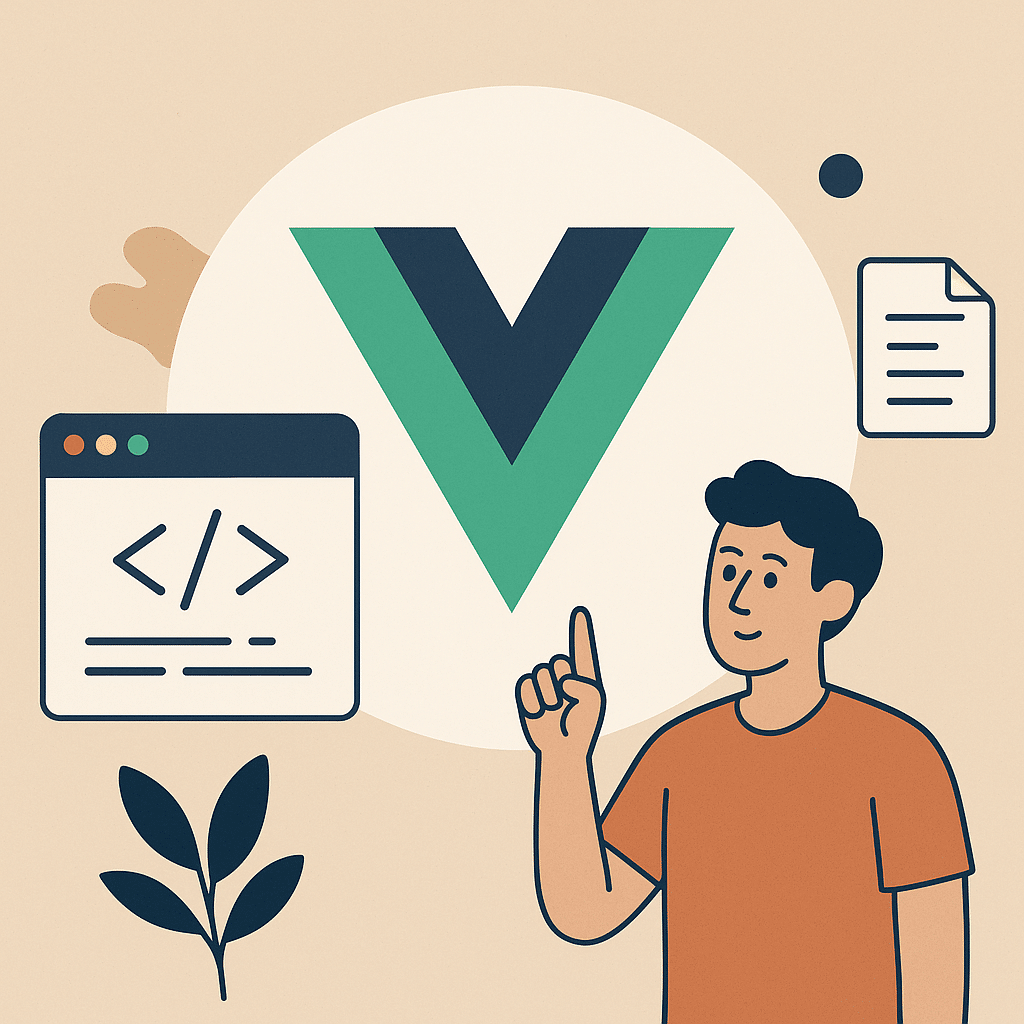Introduction
Why Vue.js Is the Perfect Framework for Beginners. When diving into the world of web development, beginners are often overwhelmed by the sheer number of frameworks and libraries available. React, Angular, Svelte, Ember—the list goes on. But amid this crowded space, Vue.js has emerged as a remarkably beginner-friendly choice for frontend development. It strikes a rare balance between simplicity and functionality, making it ideal for those just starting their journey in building dynamic web interfaces.
In this blog, we’ll explore why Vue.js is considered the go-to framework for newcomers and how its ecosystem, community, and design philosophy cater to first-time developers.
Table of Contents
What Is Vue.js?
Before diving into its benefits, let’s briefly understand what Vue.js is.
Vue.js is an open-source JavaScript framework used for building user interfaces and single-page applications (SPAs). Created by Evan You in 2014, Vue was designed to be incrementally adoptable. This means that whether you’re adding interactivity to a simple HTML page or building a complex application, Vue can scale to fit your needs.
The framework is structured in a way that allows developers to understand core concepts quickly while also offering room to grow as projects become more ambitious.
Simplicity That Doesn’t Sacrifice Power
One of the first things you’ll notice when working with Vue.js is how approachable it feels. The syntax is clean, the structure is logical, and there’s very little boilerplate code involved. This makes it easy for beginners to focus on learning JavaScript fundamentals without being bogged down by excessive configuration or abstract patterns.
Unlike some other frameworks, Vue doesn’t require deep prior knowledge of complex topics like JSX or dependency injection. It uses a template-based syntax that’s familiar to anyone with basic HTML and JavaScript skills. This reduces the learning curve significantly and helps beginners gain confidence quickly.
Gentle Learning Curve
For most developers, the first few weeks of learning a framework are the hardest. Vue.js softens that experience through excellent documentation, an intuitive API, and a welcoming community. The official Vue documentation (available at vuejs.org) is often cited as one of the most well-written and beginner-friendly in the entire JavaScript ecosystem.
It covers everything from installation to component creation and even state management, all presented in a digestible manner. With clear examples and step-by-step explanations, new developers can make meaningful progress in a short period of time.
Moreover, Vue provides a variety of learning paths. Whether you’re someone who likes watching video tutorials, following hands-on walkthroughs, or reading long-form guides, there’s something for everyone. Platforms like Vue Mastery offer structured learning resources that make education both fun and efficient.
Clear Separation of Concerns
Vue.js encourages a well-organized coding style by clearly separating HTML, CSS, and JavaScript. In a Vue component, you typically write your markup, style, and logic in different sections. This not only enhances readability but also helps new developers understand how each part of a web application works in isolation.
This separation aligns well with what beginners learn in traditional web development courses—making Vue a natural next step for those moving from static pages to dynamic applications.
Strong Community and Ecosystem
Another reason Vue is ideal for beginners is the supportive community surrounding it. From online forums to YouTube channels, developers around the world have created a treasure trove of resources. If you’re stuck or have a question, chances are someone has already solved the same problem and shared the answer online.
Vue also boasts a rich ecosystem. Tools like Vue CLI simplify project setup, Vue Router handles navigation, and Vuex (or the newer Pinia) manages application state. The beauty lies in how all these tools are modular and optional, allowing you to integrate them only when needed.
The ecosystem also includes a wide array of UI libraries such as Vuetify, Quasar, and BootstrapVue, which help developers quickly build beautiful interfaces without needing advanced design skills.
Flexible Yet Structured
Vue offers the flexibility to build in a variety of styles—declarative templates, component-based architecture, or even composition APIs for more experienced developers. But it does so without overwhelming beginners.
This flexibility means you can start small and gradually adopt more complex features as your skills grow. Unlike opinionated frameworks that force a specific structure, Vue respects your pace and coding style.
At the same time, Vue encourages best practices, such as using reusable components and separating logic from presentation. These habits pay dividends as your projects become larger and more intricate.
High Demand and Career Opportunities
While Vue is easy to learn, it’s by no means a toy framework. Many major companies, including Alibaba, Xiaomi, and Grammarly, use Vue in production environments. This means that learning Vue doesn’t just help with personal projects or freelancing—it can also open doors to full-time career opportunities.
According to recent job market data from Stack Overflow Developer Survey, Vue consistently ranks among the top JavaScript frameworks in terms of developer satisfaction and usage. This suggests a vibrant demand for Vue developers, even if it’s not always as visible as React or Angular in Western markets.
Smooth Transition to Advanced Concepts
Once you’ve mastered the basics, Vue offers a seamless transition to more advanced features. Concepts like component lifecycles, state management, routing, and even server-side rendering are available within Vue’s ecosystem. But unlike other frameworks that front-load these concepts early, Vue lets you discover them gradually.
This progressive learning style means you’re never forced to tackle features you’re not ready for. As your skills and project needs grow, Vue grows with you.
Strong Tooling for Beginners
Vue’s development tools further enhance the beginner experience. The Vue Devtools browser extension is a standout feature, allowing you to inspect components, track state changes, and debug applications in real time. It offers visual insight into how your app functions under the hood—something that can be incredibly helpful when learning how things work.
The Vue CLI also deserves a mention. With a few simple commands, you can scaffold a project with pre-configured tools like Babel, ESLint, and even unit testing libraries. Beginners no longer have to struggle with Webpack configurations or dependency hell—Vue handles it gracefully behind the scenes.
Encourages Good Developer Habits
Perhaps one of Vue’s greatest strengths is how it encourages clean, maintainable code from the start. Features like scoped CSS, slot-based templating, and prop validation make it easier for beginners to adopt professional coding practices early on.
Because Vue is designed with readability and maintainability in mind, even beginner code often ends up looking quite elegant and well-structured. This is a rare quality and one that helps lay a strong foundation for long-term growth as a developer.
Conclusion
In a world where new JavaScript tools emerge almost weekly, Vue.js stands out as a stable, friendly, and powerful framework that’s perfect for beginners. Its simplicity, progressive learning path, and thriving community make it an ideal choice for those stepping into the world of frontend development.
Whether you’re a student, a career switcher, or someone building your first web app, Vue provides an accessible yet professional-grade environment to start your journey.
So if you’re standing at the crossroads, wondering which framework to choose—give Vue a try. You might just find that it’s not only easy to learn but also fun to use, which is exactly what every beginner needs.